September 18, 2011
PTU Lobotomy Tutorial


This tutorial is 100% my creation, any resemblance to any other tutorial is coincidence and not intentional.
You must have basic knowledge of PSP.
Tube of choice is Martin Abel. You must have a license to use his work. You can purchase his work here
Scrap kit I used is called Lobotomy by Wicked Princess Scraps. You can purchase it here
I used a FTU font called Pieces NFI. You can download it here
You ready???
Alrighty, Let's get started then!
Alrighty, Let's get started then!
Open a new canvas 600x250
Choose Gradient color
Open your Material Properties
Apply these colors
#000000
#808080
#800000
Now apply these settings:
Angle: 40
Repeats: 2
Check Invert
Flood Fill your canvas with your gradient.
Choose your texture
I used Bloody texture
Open>Copy>Paste>Paste as new layer
Layer Properties>Overlay
Select your gradient layer
Selections tab>select all
Selections tab>Modify>selct selction border
Use these settings:
Border width: 6
Inside
Anti-alias
Choose your color changer tool
Select desired color, i used a dark red and black mixture
Apply to your selected border area
Effects>3D effects>Outer Bevel
Use these settings:
Smoothness: 0
Depth: 20
Ambience: -6
Shininess: 20
Width: 8
Angle: 315
Intensity: 50
Elevation: 30
Color: white
Selections tab>select none
Open your tube of choice
I am using Martin Abel
Copy>Paste>Paste as new layer
Move to below your texture layer to the right side of your canvas.
Choose your tube layer
Choose your select tool
select the inside of your border
Invert>delete
Select none
this will delete any excess of your tube layer that was over your border area.
Open Element Barbwire
Copy>Paste>Paste as new layer
Resize: 70
Place below your tube layer and in the center of you canvas
Choose your select tool
Select the inner border edges
Invert>delete
Select none
Open Element Moon
copy>paste>paste as new layer
Resize: 25
Move to below tube layer and over to the far right of your canvas, top corner
Open Element Skulls
Copy>paste>paste as new layer
Resize: 40
Move to the far left lower corner
Refer to my example at the top of the tutorial
Open Element Knife
Copy>Paste>Paste as new layer
Mirror
Resize: 50
Place below skull layer and move to left side of canvas
Choose your text tool and text
Color: #930607
Both top and bottom text colors
Add text: Blood, Guts and Gore
Selections tab>From Vector Object
Selections tab>Modify>Expand
Expand to 2
Right click text layer>New Raster layer
Move Raster layer to below your text layer
Choose your Flood Fill tool and color #000000
Flood fill expanded area of text
Select none
Choose your text tool again
Use same text and text color #930607
Add text: Your name
Selections tab>From Vector Object
Selections tab>Modify>Expand>Expand to 2
Right click your text layer>New Raster Layer
Move Raster Layer below your text layer
Choose your Flood Fill tool and color #000000
Flood fill expanded area
Select none
Add your copyright
You should have something that looks similar to my example
Now for the Avatar!
Open new canvas 150x200
Flood fill with previous gradient color
Copy your texture>Paste>Paste as new layer
Layer Properties>overlay
Resize as needed
Copy your tube>Paste>Paste as new Layer
Place under your texture layer
Resize and position as needed
Selections tab>select all
Selections tab>Modify>Select selection border
Size: 4
Selections tab>Float
Choose your color changer tool
Repeat previous steps for border and outer bevel
select none
Copy Skulls element>Paste>Paste as new layer
Mirror
Resize: 18
Place in lower right corner
Add you Initial text
Add your copyright
You should have something that looks similar to the avatar in my example at the top.
Labels:CT,PTU tutorial,Tutorials
Subscribe to:
Post Comments
(Atom)
Search
Labels
A Simple Sassy Scrap Creation
(8)
Ad Services
(1)
Alehandra Vanhek
(3)
Alfadesire
(1)
AmyMarie's Kits
(27)
Angel Wing Scraps
(1)
Anna Marine
(2)
Arthur Crowe
(36)
Artistic Reality Talent
(12)
Artistically Inclined Licensing
(7)
Awards
(2)
Awareness Kits
(6)
Bee Hive Studio
(5)
Bella Caribena
(2)
Blog trains
(21)
Bookworm Dezines
(12)
Broken Sky Dezine
(9)
Bundles
(3)
Charity
(1)
Cluster Frame
(65)
Collab
(7)
Collab Templates
(4)
Creation by Sanie
(8)
Creationz by Witchysheart
(2)
Creative Design Outlet
(1)
CT
(547)
CT CALL
(4)
CU
(78)
Dance In The Rain
(2)
Designer Scraps
(9)
Di Hailm
(11)
Ditzy Designs
(6)
Exclusives
(46)
Extras
(8)
Freebies
(194)
Freya Langford Sidebottom
(2)
FTU Kits
(37)
FTU tutorial
(13)
Hania's Design
(2)
Heartfelt Perfections
(1)
Indie Zine
(10)
Inzpired Creationz
(5)
Inzpired Creationz Store
(16)
Irish Bitch Designs
(44)
Irish Princess Designs
(53)
Ismael Rac
(11)
Jose Cano
(7)
Keith Garvey
(1)
KIT
(1)
Kizzed by Kelz
(18)
Kristy's Scraps
(2)
Lady Mishka
(9)
Laguna
(1)
Lollipops n Gumdrops
(44)
Masks
(9)
Matching Kits
(1)
Michelle's Myths
(1)
Myka Jelina
(1)
Mystical Scraps
(13)
Ninaste
(2)
Nocturne
(2)
Overlays
(2)
Paper Pack
(4)
PicsforDesign
(17)
PS Tutorial
(1)
PTU Collab
(1)
PTU CU
(77)
PTU FB Timeline Tutorials
(1)
PTU Kits
(149)
PTU PU
(2)
PTU tutorial
(409)
Quick Pages
(15)
Rabid Designz
(3)
Roman Zaric
(3)
Sale
(8)
Scrap Candy
(130)
Scrappin Krazy Designs
(7)
Scrapping Your Memories
(6)
Scraps and Company
(6)
Scraps from the Heart
(6)
Scriptz R Us
(17)
Selisan Al-Gaib
(1)
Showoffs
(6)
Smiley Creations
(14)
Snaggables
(4)
Snags
(53)
Sneak Peek
(2)
Spazz
(1)
Stargazer Musings
(1)
Sweet PinUp
(5)
Tags
(108)
Templates
(52)
The PSP Project
(51)
The Scrappers Den
(3)
Thrifty Scraps
(6)
Tiny Turtle Designs
(25)
Tiny Turtle Designs Store
(8)
Tony T
(6)
TOU
(1)
Toxic Desirez
(3)
Tunchy Art
(1)
Tutorials
(424)
Verymany
(3)
Wicked Creationz Scraps
(9)
Wicked Princess Scraps
(64)
WordArt
(6)
Blog Archive
- September (1)
- July (1)
- June (2)
- May (6)
- April (9)
- March (6)
- February (19)
- January (8)
- November (12)
- October (15)
- September (14)
- August (15)
- July (23)
- June (12)
- May (14)
- April (8)
- March (15)
- February (8)
- January (22)
- December (17)
- November (20)
- October (23)
- September (30)
- August (25)
- July (27)
- June (28)
- May (30)
- April (25)
- March (39)
- February (50)
- January (44)
- December (31)
- November (39)
- October (45)
- September (55)
- August (32)
- July (12)
- June (27)
- May (31)
- April (20)
- March (19)
- February (10)
- January (25)
- December (17)
- November (20)
- October (9)
- September (22)












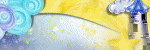

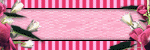





0 comments:
Post a Comment