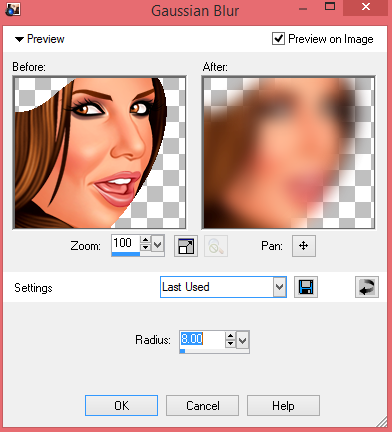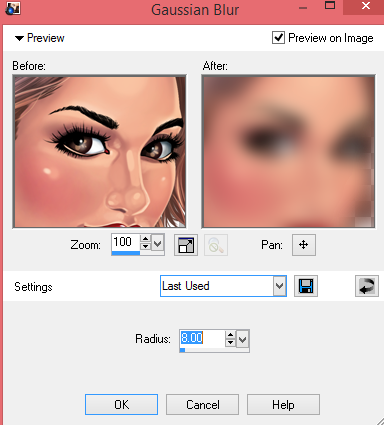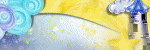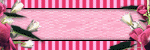January 26, 2015
PTU Tutorial ~ Fairy Tale Princess
Written: 1/26/15
I used PSP XI to write this tutorial
You must have basic knowledge of PSP
Scrap Kit: Dancing Princess by Kizzed by Kelz
Tube: Cindy Babe by Arthur Crowe
Font: Fairy DustB
Plugins: None
New canvas 600*600
Open 14 - copy/paste - resize 75% - position to your liking - use your magic wand to select the inside of your frame - expand by 6 - new layer - open paper 5 - copy/paste into selection -select none
Open close up tube - copy/paste under frame - use your magic wand to select the inside of your frame - expand by 6 - invert - select your tube and delete - duplicate - Gaussian blur - Radius 10 - Layer Property : Hard Light - Select your original tube layer - Set opacity to 59
Open fullsize tube - copy/paste - resize 68% - position to your liking - drop shadow
Open paper 9 - select the background layer of your canvas with your magic wand - copy/paste paper into selection - select none - open mask of choice - select your paper layer in your canvas - layers - new mask layer - from image - choose the name of your mask - apply - merge group
Open 26 - copy/paste - resize 42% - position to your liking - drop shadow
Open 23 - copy/paste - resize 40% - position to your liking - drop shadow
Oepn 27 - copy/paste - resize 40% - position to your liking - drop shadow
Open 82 - copy/paste - resize 35% - position to your liking - drop shadow
Open 54 - copy/paste - resize 38% - position to your liking - drop shadow
Open 28 - copy/paste - resize 30% - position to your liking - drop shadow
Add copyright, license and name
Save as png
January 25, 2015
PTU Tutorial ~ Good 4 You
Written: 1/25/15
I used PSP XI to write this tutorial
You must have basic knowledge of PSP
Scrap Kit:2015 Good 4 You matching kit
Tube: 2015 Good 4 You by Ismael Rac
Plugins:None
Items used from kit:
New canvas 600*600
Open 19 - copy/paste - resize 60% - position to your liking - use your magic wand to select the inside of your frame - expand by 8 - new layer - open paper 1 - copy/paste into selection - select none
Open tube - copy/paste under frame - use your magic wand to select the inside of your frame - expand by 8 -invert - select your tube and delete - select none - duplicate - Gaussian blur - Radius 8 - apply - Layer Property - Darken
Open tube - copy/paste - resize and position to your liking - drop shadow
Open paper 7 - select bottom layer in your tag with your magic wand - copy/paste paper into selection - select none - open mask of choice - select background again - layer - new mask layer - from image - select your mask - apply - merge group
Open 15 - copy/paste - resize 48% - position to your liking
Duplicate - mirror
Open 10 - copy/paste - resize 43% - position to your liking
Open 8 - copy/paste - resize 40% - position to your liking - dropshadow
Open 2 - copy/paste - resize 33% - position to your liking
Add copyright, license and name
Save as png
Labels:CT,Ismael Rac,PTU tutorial,Tutorials | 0
comments
January 24, 2015
Mushroom Fairy Tags
Labels:Arthur Crowe,CT,Kizzed by Kelz,Tags | 0
comments
January 20, 2015
PTU Tutorial ~ Angel Of Darkness
Written: 1/20/15
You must have basic knowledge of PSP
Scrap Kit: Angel of Darkness by Toxic Desirez
Tube: Dark Fairy by Ismael Rac
Font: Ballpoint Scratch
Items used from kit:
New canvas 600*600
Open Frame 1 - copy/paste - resize 76% - position to your liking - use your magic wand to select the inside of your frame - expand by 8 - New layer - open paper 8 - copy/paste into selection - select none
Open close up tube - copy/paste - position to your liking - use your magic wand to select the inside of your frame - invert - select tube - delete - select none
Duplicate - Hard Light - select original layer - Gaussian Blur - Radius 8
Open full size tube - copy/paste - resize as needed - position to your liking - drop shadow
Open Paper 1 - resize 600*600 - open mask of choice - apply using new mask layer - merge group - copy/paste - position to your liking
Open Thorned Rose & Heart - copy/paste - resize 50% - position to your liking
Open Skulls & Rose - copy/paste - resize 50% - position to your liking
Open Eyeball - copy/paste - resize 36% - positio to your liking
Open Cross - copy/paste - resize 36% - position to your liking
Open Rose & Skull - copy/paste - resize 42% - position to your liking
Open Scythe - copy/paste - resize 42% - position to your liking
Open Candy 1 - copy/paste - resize 50% - position to your liking
Add copyright, license and name
Save as png
January 18, 2015
PTU Tutorial ~ Plum Passion
Written: 1/18/15
I used PSP XI to write this tutorial
You must have basic knowledge of PSP
Scrap Kit: Plum Passion by Irish Princess Designs
Tube: Mikaella by Tony T
Font: Vivaldi
Plugins: None
Items used from kit:
New canvas 600*600
Open 9 - copy/paste - resize 75% - position to your liking - use your magic wand t select the inside of your frame - expand by 10 - New layer - open paper 1 - copy/paste into selection - select none
Open paper 9 - resize 600x600 - open mask of choice - select your paper - new mask layer - merge group - copy/paste - position to your liking
Open close up tube - copy/paste - position to your liking - use your magic wand to select the inside of your frame - invert - select tube - delete - duplicate - Gaussian Blur - Radius : 8 - Layer Property : Hard Light
Open full size tube - copy/paste - resize as needed - position to your liking - drop shadow
Open 7 - copy/paste - resize 35% - position to your liking
Open 100 - copy/paste - resize 45% - position to your liking
Open 89 - copy/paste - do not resize - position to your liking
Open 94 - copy/paste - do not resize - position to your liking
Open 83 - copy/passte - resize 40% - position to your liking
Open 84 - copy/paste - resize 85% - position to your liking
Open 80 - copy/paste - position to your liking - duplicate - mirror
Open 58 - copy/paste - resize 50% - position to your liking
Add copyright, license and name
Save as png
PTU Tutorial ~ Hot Valentine
Written: 1/18/15
I used PSP XI to write this tutorial
You must have basic knowledge of PSP
Scrap Kit: Hot Valentine by Kizzed by Kelz
Tube: Angelical Heart by Arthur Crowe
Font: Vailsnick Italic Demo
Plugins: None
Items used from kit:
New canvas 600*600
Open 28 - copy/paste - resize 76% - position to your liking - use your magic wand - select the inside of your frame - expand by 4 - New layer - open paper 5 - copy/paste into selection - select none
Open tube - copy/paste - position to your liking - select your frame - use your magic wand to select the inside of your frame - expand by 4 - invert - select your tube - delete - select none - layer property : Overlay
Open tube - copy/paste - resize 60% - postion to your liking - drop shadow
Open paper 6 - resize 600x600 - open mask of choice - select your paper - new mask layer - apply your mask - merge group - copy/paste - position to your liking - select none
Open 98 - copy/paste - resize 30% - position to your liking
Open 44 - copy/paste - resize 32% - position to your liking
Open 53 - copy/paste - resize 32% - position to your liking
Open 7 - copy/paste - resize 40% - position to your liking
Open 43 - copy/paste - resize 55% - position to your liking
Add copyright, license and name
Save as png
PTU Kit ~ Romance
Labels:PicsforDesign,PTU Kits,Smiley Creations | 0
comments
January 6, 2015
PTU Tutorial ~ Classic Christmas
Written: 1/6/15
I used PSP XI to write this tutorial
You must have basic knowledge of PSP
Scrap Kit: Red Beret by Kizzed by Kelz
Tube: Classic Babe by Arthur Crowe
Font: Cheddar Jack
Plugins: None
Items used from kit:
113
New canvas 700*700
Open 113 - copy/paste - resize 85% - position to your liking - use your magic wand to select the inside - expand by 8 - new layer - open paper 7 - copy/paste into selection - select none
Open paper 16 - resize to 600x600 - open mask of choice - select your paper again - use new mask layer to create your mask - merge group - copy/paste - position to your liking
Open fullsize tube - copy/paste - resize 85% - position to your liking - drop shadow
Open close up tube - copy/paste - mirror - place under your frame layer - resize to your liking - select your frame layer - use your magic wand to select the inside of your frame - expand by 8 - invert - select your tube layer - delete - select none
Duplicate - Gaussian Blur - Radius 8 - Layer property: Hard Light
Open 38 - copy/paste - resize 35% - position to your liking
Open 60 - copy/paste - resize 35% - position to your liking
Open 90 - copy/paste - resize 30% - position to your liking
Open 72 - copy/paste - resize 55% - position to your liking
Open 8 - copy/paste - resize 45% - position to your liking
Add your copyright, license and name
Merge visible and resize 600x600 then save as png
Subscribe to:
Posts
(Atom)
Search
Labels
A Simple Sassy Scrap Creation
(8)
Ad Services
(1)
Alehandra Vanhek
(3)
Alfadesire
(1)
AmyMarie's Kits
(27)
Angel Wing Scraps
(1)
Anna Marine
(2)
Arthur Crowe
(36)
Artistic Reality Talent
(12)
Artistically Inclined Licensing
(7)
Awards
(2)
Awareness Kits
(6)
Bee Hive Studio
(5)
Bella Caribena
(2)
Blog trains
(21)
Bookworm Dezines
(12)
Broken Sky Dezine
(9)
Bundles
(3)
Charity
(1)
Cluster Frame
(65)
Collab
(7)
Collab Templates
(4)
Creation by Sanie
(8)
Creationz by Witchysheart
(2)
Creative Design Outlet
(1)
CT
(547)
CT CALL
(4)
CU
(78)
Dance In The Rain
(2)
Designer Scraps
(9)
Di Hailm
(11)
Ditzy Designs
(6)
Exclusives
(46)
Extras
(8)
Freebies
(194)
Freya Langford Sidebottom
(2)
FTU Kits
(37)
FTU tutorial
(13)
Hania's Design
(2)
Heartfelt Perfections
(1)
Indie Zine
(10)
Inzpired Creationz
(5)
Inzpired Creationz Store
(16)
Irish Bitch Designs
(44)
Irish Princess Designs
(53)
Ismael Rac
(11)
Jose Cano
(7)
Keith Garvey
(1)
KIT
(1)
Kizzed by Kelz
(18)
Kristy's Scraps
(2)
Lady Mishka
(9)
Laguna
(1)
Lollipops n Gumdrops
(44)
Masks
(9)
Matching Kits
(1)
Michelle's Myths
(1)
Myka Jelina
(1)
Mystical Scraps
(13)
Ninaste
(2)
Nocturne
(2)
Overlays
(2)
Paper Pack
(4)
PicsforDesign
(17)
PS Tutorial
(1)
PTU Collab
(1)
PTU CU
(77)
PTU FB Timeline Tutorials
(1)
PTU Kits
(149)
PTU PU
(2)
PTU tutorial
(409)
Quick Pages
(15)
Rabid Designz
(3)
Roman Zaric
(3)
Sale
(8)
Scrap Candy
(130)
Scrappin Krazy Designs
(7)
Scrapping Your Memories
(6)
Scraps and Company
(6)
Scraps from the Heart
(6)
Scriptz R Us
(17)
Selisan Al-Gaib
(1)
Showoffs
(6)
Smiley Creations
(14)
Snaggables
(4)
Snags
(53)
Sneak Peek
(2)
Spazz
(1)
Stargazer Musings
(1)
Sweet PinUp
(5)
Tags
(108)
Templates
(52)
The PSP Project
(51)
The Scrappers Den
(3)
Thrifty Scraps
(6)
Tiny Turtle Designs
(25)
Tiny Turtle Designs Store
(8)
Tony T
(6)
TOU
(1)
Toxic Desirez
(3)
Tunchy Art
(1)
Tutorials
(424)
Verymany
(3)
Wicked Creationz Scraps
(9)
Wicked Princess Scraps
(64)
WordArt
(6)
Blog Archive
- September (1)
- July (1)
- June (2)
- May (6)
- April (9)
- March (6)
- February (19)
- January (8)
- November (12)
- October (15)
- September (14)
- August (15)
- July (23)
- June (12)
- May (14)
- April (8)
- March (15)
- February (8)
- January (22)
- December (17)
- November (20)
- October (23)
- September (30)
- August (25)
- July (27)
- June (28)
- May (30)
- April (25)
- March (39)
- February (50)
- January (44)
- December (31)
- November (39)
- October (45)
- September (55)
- August (32)
- July (12)
- June (27)
- May (31)
- April (20)
- March (19)
- February (10)
- January (25)
- December (17)
- November (20)
- October (9)
- September (22)