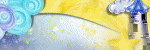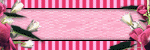October 30, 2014
NEW CU!!!!
Labels:CU,PTU CU | 0
comments
October 27, 2014
PTU Tutorial ~ BCA Pink
Written: 10/27/14
I used PSP XI to write this tutorial
You must have basic knowledge of PSP
Scrap Kit: October Pink by Kizzed by Kelz
Tube: Fight BCA by Arthur Crowe
Mask: Millie's PSP Madness Mask 46
Font: Ribbon in the Sky
Plugins:None
Items used from kit:
New canvas 600*600
Open 30 - copy/paste - resize 85% - position to your liking - use your magic wand to select the inside of your frame - expand by 16 - new layer - open paper 6 - copy/paste into selection - select none
Open tube - copy/paste - resize 53% - position to your liking - drop shadow
Open paper 3 - resize 600*600 - open mask of choice - apply mask using new mask layer - merge group - copy/paste - position to your liking
Open 60 - copy/paste - resize 55% - position to your liking
Open 55 - copy/paste - resize 45% - position to your liking
Open 81 - copy/paste - resize 28% - position to your liking
Open 130 - copy/paste - resize 35% - position to your liking
Open 63 - copy/paste - resize 45% - position to your liking - drop shadow
Open 35 - copy/paste - resize 58% - position to your liking - drop shadow
Add copyright, license and name before saving
PTU Kit~ BCA 2014
October 26, 2014
PTU Kit ~ Trick Or Treat
Labels:PTU Kits | 0
comments
PTU Tutorial ~ Winter Snow
Written: 10/26/14
I used PSP XI to write this tutorial
You must have basic knowledge of PSP
Scrap Kit: Winter Snow by Tiny Turtle Designs
Tube: 3-2 by Anna Marine
Font: Young & Beautiful
Plugins: None
Items used from kit:
New canvas 600*600
Open 8 - copy/paste - resize 70% - position to your liking -use your magic wand to select the inside of your frame - expand by 43 - new layer - open paper 14 - copy/paste into selection select none
Open tube - copy/paste - position to your liking
Open 36 - copy/paste - resize 38% -position to your liking
Open 17 - copy/paste - resize 25% - position to your liking - drop shadow
Open 16 - copy/paste - resize 25% - position to your liking - drop shadow
Open 79 - copy/paste - resize 60% - position to your liking
Open 83 - copy/paste - resize 40% - position to your liking
Open 70 - copy/paste - resize 80% - position to your liking
Add copyright, license and name before saving
October 23, 2014
PTU Tutorial ~ Beyond Death
Written: 10/23/14
I used PSP XI to write this tutorial
You must have basic knowledge of PSP
Scrap Kit: Beyond Death by Tiny Turtle Designs
Tube: Jackie by Tony T
Font: PentaGram's Malefissent
Items used from kit:
New canvas 600*600
Open 15 - copy/paste - resize 60% - position to your liking - use your magic wand to select the inside of your frame - expand by 12 - new layer - open paper 27 - copy/paste into selection - select none
Open tube - copy/paste - do not resize - position under your frame - use your magic wand to select the inside of your frame - expand by 12 - invert - select your tube and delete - select none
Open tube - copy/paste - resize 32% - position to your liking - drop shadow
Open 111 - copy/paste - position to your liking
duplicate and position to your liking
Open 138 - copy/paste - resize 30% - position to your liking
Open 50 - copy/paste - resize 30% - position to your liking
Open 70 - copy/paste - resize 40% - position to your liking
Open 72 - copy/paste - resize 28% - position to your liking
Open 96 - copy/paste - resize 26% - position to your liking
PTU Tutorial ~ Morbid
Written: 10/23/14
I used PSP XI to write this tutorial
You must have basic knowledge of PSP
Scrap Kit: Morbid Malay by Michelle's Myths
Tube: Dark Love BONUS by Arthur Crowe
Font: Hall Of Fame
Plugins: None
Items used from kit:
New canvas 600*600
Open Frames 3 - copy/paste - resize 75% - position to your liking - use your magic wand to select the inside of your frame - expand by 12 - new layer - open paper 6 - copy/paste into selection - select none
Open 30 - copy/paste - resize 35% - position to your liking
Open 38 - copy/paste - do not resize - position to your liking
Open 20 - copy/paste - resize 55% - position to your liking
duplicate - mirror
Open 6 - copy/paste - resize 45% - position to your liking
duplicate - mirror
Open 26 - copy/paste - resize 45% - position to your liking
Add copyright, license and name before saving
PTU Tutorial ~ Miss November
Written: 10/23/14
I used PSP XI to write this tutorial
You must have basic knowledge of PSP
Scrap Kit: Matching Miss November kit by Lysira Graphics World
Tube: Miss November by Tony T
Plugins: None
Items used from kit:
Daisy
FallWateringCan
Bird
ScatteredLeaves
New canvas 600*600
Open Frame03 - copy/paste - resize 75% - position to your liking - use your magic wand to select the inside of your frame - expand by 8 - new layer - open paper 06 - copy/paste into selection - select none
Open tube - copy/paste - position to your liking under your frame - select frame layer - use your magic wand to select the inside of the frame - expand by 8 - invert - select tube and delete - select none - duplicate - set blend mode to Color (L) on duplicate layer - select original lay and set blend mode to Hard Light
Open tube - copy/paste - resize 35% - position to your liking - drop shadow
Open HappyAutumnSign - copy/paste - resize 40% - position to your liking
Open ScatteredLeaves - copy/paste - do not resize - position to your liking
Open Daisy - copy/paste - do not resize - position to your liking
Open Daisy - copy/paste - resize 35% - position to your liking
Open Bird - copy/paste - resize 25% - position to your liking
Open FallWateringCan - copy/paste - resize 30% - position to your liking
Add copyright, license and name before saving
Labels:CT,PTU tutorial,Tony T,Tutorials | 0
comments
October 19, 2014
PTU Tutorial ~ Monster Mash
Written: 10/19/14
I used PSP XI to write this tutorial
You must have basic knowledge of PSP
Scrap Kit: Kooky Monsters by Happy Pumpkin Studio
Tube: Monster Girl by Arthur Crowe
Font: Monkey Snake
Plugins: None
Items used from kit:
New canvas 600*600
Open 23 - copy/paste - resize 65% - position to your liking - use your magic wand and select the inside of your frame - expand by 8 - new layer - open paper 11 - copy/paste into selection - select none
Open close up tube - copy/paste - position to your liking - select frame layer - use your magic wand to select the inside of your frame - expand by 8 - invert - select your tube layer and delete
Open full size tube - copy/paste - resize 70% - position to your liking - drop shadow
Open 13 - copy/paste - resize 40% - position to your liking
Open 15 - copy/paste - resize 25% - position to your liking
Open 8 - copy/paste - resize 25% - position to your liking
Open 12 - copy/paste - resize 35% - position to your liking
Open 28 - copy/paste - resize 35% - position to your liking
Open 17 - copy/paste - resize 30% - position to your liking
Add copyright, license and name before saving
Labels:Arthur Crowe,CT,PTU tutorial,Scrap Candy,Tutorials | 0
comments
PTU Tutorial ~ Autumn Blues
Written: 10/19/14
I used PSP XI to write this tutorial
You must have basic knowledge of PSP
Scrap Kit: Happiness by Wicked Princess Scraps
Tube: Blue Soul by Arthur Crowe
Font: Hall Of Fame
Plugins: None
Items used from kit:
New canvas 600*600
Open FRAME2 -copy/paste - resize 85% - position to your liking - use your magic wand to select the inside of your frame - expand by 10 - new layer - open paper 5 - copy/paste into selection - select none
Open close up tube - copy/paste - resize as needed - position to your liking under your frame - select frame layer - use your magic wand to select the inside of your frame - expand by 10 - invert - select tube layer and delete - select none - duplicate - set blend mode to Lighten - select your original layer and set blend mode to Soft Light
Open full size tube - copy/paste above frame - resize and positon to your liking - drop shadow
Open paper 1 - resize 600*600 - open mask of choice - apply using new mask layer - merge group - copy/paste - position to your liking
Open BIRDCAGE - copy/paste - resize 45% - position to your liking
Open FLOWERS - copy/paste - resize 42% - positon to your liking
Open CHELLO - copy/paste - resize 40% - position to your liking
Open HOUSE - copy/paste - resize 32% - position to your liking
Open BIRD3 - copy/paste - resize 28% - position to your liking
Open CUPS - copy/paste - resize 30% - position to your liking
Open FLOWER7 - copy/paste - resize 37% - position to your liking
Add copyright, license and name before saving
PTU Tutorial ~ Fallen
Written: 10/19/14
I used PSP XI to write this tutorial
You must have basic knowledge of PSP
Scrap Kit: Fallen Angel by Kizzed by Kelz
Tube: Queen Rock BONUS by Arthur Crowe
Font: Falling Rain
Plugins: None
Items used from kit:
New canvas 600*600
Open 54 - copy/paste - resize 85% - position to your liking - use your magic wand to select the inside of your frame - expand by 8 - new layer - open paper 8 - copy/paste into selection - select none
Open full size tube - copy/paste - resize 60% - position to your liking - drop shadow
Open close up tube - copy/paste - position to your liking - select your frame layer - use your magic wand to select the inside of your frame - invert - select your tube and delete - select none - duplicate - select your duplicate layer and set blend mode to Luminance (L) - select original layer and set blend mode to Multiply
Open 66 - copy/paste - position to your liking - duplicate - mirror
Open 87 - copy/paste - resize 75% - mirror - position to your liking
Open 4 - copy/paste - resize 30% - position to your liking
Open 8 - copy/paste - resize 35% - position to your liking
Open 5 - copy/paste - resize 30% - position to your liking
Open 44 - copy/paste - resize 50% - position to your liking
Open 23 - copy/paste - resize 32% - position to your liking
Open 109 - copy/paste - resize 28% - position to your liking
Open 7 - copy/paste - resize 28% - position to your liking
October 15, 2014
PTU Tutorial ~ Vintage Days
Written: 10/15/14
I used PSP XI to write this tutorial
You must have basic knowledge of PSP
Scrap Kit: Vintage Days by Tiny Turtle Designs
Tube: 4-3 by Anna Marine
Font: Magnolia Light
Plugins: None
Items used from kit:
New canvas 600*600
Open 3 - copy/paste - resize 65% - position to your liking - use your magic wand to select the inside of your frame - expand by 12 - new layer - open paper 9 - copy/paste into selection - select none
Open tube - copy/paste - position to your liking - add drop shadow
Open Paper 14 - resize 600*600 - open mask of choice - make a new mask layer with mask of choice - merge group - copy/paste - position to your liking
Open 99 - copy/paste - resize 35% - position to your liking
Open 1 - copy/paste - resize 35% - position to your liking
Open 110 - copy/paste - resize 30% - position to your liking
Open 71 - copy/paste - resize 50% - position to your liking
Open 72 - copy/paste - resize 32% - position to your liking
Open 55 - copy/paste - resize 32% - position to your liking
Open 4 - copy/paste - resize 20% - position to your liking
Add copyright, license and name before saving
Labels:CT,PTU tutorial,Tiny Turtle Designs,Tutorials | 0
comments
October 10, 2014
PTU Tutorial ~ Witch
Written: 10/10/14
I used PSP XI to write this tutorial
You must have basic knowledge of PSP
Scrap Kit: Spellbound by Kizzed by Kelz
Tube: Wonderful Witch by Arthur Crowe
Font: Nella Sue Demo
Plugins: None
Items used from kit:
New canvas 851*315
Open Paper 25 - make paper 25 your pattern, flood fill canvas with your pattern - select all - new layer - select selection border - border width 11 - flood fill with color #1f1a23 - float - Add Noise - 40% - defloat - select none
Open your close up tube - copy/paste - resize as needed - position to your liking
Open 7 - copy/paste - resize 40% - position to your liking - mirror
Open 132 - copy/paste - resize 50% - position to your liking
Open 24 - copy/paste - resize 30% - position to your liking
Open 10 - copy/paste - resize 26% - position to your liking
Add your copyright, license and name before saving
New canvas 180*180
Flood fill canvas with paper 25 - select all - new layer - select selection borders - border width 7 -flood fill with previous color and add noise - select none
Open close up tube - copy/paste - position to your liking
Add copyright, license and name/initial before saving
October 9, 2014
PTU Tutorial ~ Haunted
Written: 10/9/14
I used PSP XI to write this tutorial
You must have basic knowledge of PSP
Scrap Kit: Haunted by Tiny Turtle Designs
Tube: Moon by Lady Mishka
Font: Sandy Bay
Plugins: None
Items used from kit:
New canvas 600*600
Open 7 - copy/paste - resize 50% - position to your liking - use your magic wand to select the inside of your frame - expandy by 5 - new layer - open paper 33 - copy/paste into selection - select none
Open tube - copy/paste - resize as needed - position to your liking - select your frame and use your magic wand to select the inside - expand by 5 - invert - select tube and delete - select none - duplicate - select original layer - set blend mode to Hard Light - select duplicate layer - set blend mode to Luminance (L)
Open tube - copy/paste - resize and position as needed
Open 49 - copy/paste - position to your liking
Open 23 - copy/paste - resize 60% - position to your liking
Open 116 - copy/paste - resize 35% - position to your liking
Open 10 - copy/paste - resize 35% - position to your liking
Open 22 - copy/paste - resize 40% - position to your liking
Open 15 - copy/paste - resize 25% - position to your liking
Open 20 - copy/paste - do not resize - position to your liking
Add copyright, license and name before saving
October 8, 2014
PTU Tutorial ~ Dark Village
Written:10/8/14
I used PSP XI to write this tutorial
You must have basic knowledge of PSP
Scrap Kit: The Dark and Deadly Village by Dance In The Rain
Tube: Nightmare by Lady Mishka
Font: KING OF PIRATE
Plugins: None
Items used from kit:
New canvas 600*600
Open Frame 1 - copy/paste - resize 58% - position to your liking - use your magic wand to select the inside of your frame - expand by 12 - open paper 19 - copy/paste into selection - select none
Open your close up tube - copy/paste - position to your liking - select your frame - use your magic wand to select the inside of your frame - expandy by 12 - invert - select tube and delete - select none - duplicate - select duplicate layer and set your blend mode to Luminance (L) - select original layer and set blend mode to mulitply
Open fullsize tube - copy/paste - resize to your liking - position to your liking - drop shadow
Open Element23 - copy/paste - resize 89% - position to your liking
Open Element 58 - copy/paste - do not resie - position to your liking
Open Element19 - copy/paste - resize 65% - position to your liking
Open Element5 - copy/paste - resize 45% - position to your liking
Open Element34 - copy/paste - resize 45% - position to your liking
Open Element 9 - copy/paste - resize 35% - position to your liking
Open Element12 - copy/paste - resize 25% - position to your liking
Open Element41 - copy/paste - resize 25% - position to your liking
Subscribe to:
Posts
(Atom)
Search
Labels
A Simple Sassy Scrap Creation
(8)
Ad Services
(1)
Alehandra Vanhek
(3)
Alfadesire
(1)
AmyMarie's Kits
(27)
Angel Wing Scraps
(1)
Anna Marine
(2)
Arthur Crowe
(36)
Artistic Reality Talent
(12)
Artistically Inclined Licensing
(7)
Awards
(2)
Awareness Kits
(6)
Bee Hive Studio
(5)
Bella Caribena
(2)
Blog trains
(21)
Bookworm Dezines
(12)
Broken Sky Dezine
(9)
Bundles
(3)
Charity
(1)
Cluster Frame
(65)
Collab
(7)
Collab Templates
(4)
Creation by Sanie
(8)
Creationz by Witchysheart
(2)
Creative Design Outlet
(1)
CT
(547)
CT CALL
(4)
CU
(78)
Dance In The Rain
(2)
Designer Scraps
(9)
Di Hailm
(11)
Ditzy Designs
(6)
Exclusives
(46)
Extras
(8)
Freebies
(194)
Freya Langford Sidebottom
(2)
FTU Kits
(37)
FTU tutorial
(13)
Hania's Design
(2)
Heartfelt Perfections
(1)
Indie Zine
(10)
Inzpired Creationz
(5)
Inzpired Creationz Store
(16)
Irish Bitch Designs
(44)
Irish Princess Designs
(53)
Ismael Rac
(11)
Jose Cano
(7)
Keith Garvey
(1)
KIT
(1)
Kizzed by Kelz
(18)
Kristy's Scraps
(2)
Lady Mishka
(9)
Laguna
(1)
Lollipops n Gumdrops
(44)
Masks
(9)
Matching Kits
(1)
Michelle's Myths
(1)
Myka Jelina
(1)
Mystical Scraps
(13)
Ninaste
(2)
Nocturne
(2)
Overlays
(2)
Paper Pack
(4)
PicsforDesign
(17)
PS Tutorial
(1)
PTU Collab
(1)
PTU CU
(77)
PTU FB Timeline Tutorials
(1)
PTU Kits
(149)
PTU PU
(2)
PTU tutorial
(409)
Quick Pages
(15)
Rabid Designz
(3)
Roman Zaric
(3)
Sale
(8)
Scrap Candy
(130)
Scrappin Krazy Designs
(7)
Scrapping Your Memories
(6)
Scraps and Company
(6)
Scraps from the Heart
(6)
Scriptz R Us
(17)
Selisan Al-Gaib
(1)
Showoffs
(6)
Smiley Creations
(14)
Snaggables
(4)
Snags
(53)
Sneak Peek
(2)
Spazz
(1)
Stargazer Musings
(1)
Sweet PinUp
(5)
Tags
(108)
Templates
(52)
The PSP Project
(51)
The Scrappers Den
(3)
Thrifty Scraps
(6)
Tiny Turtle Designs
(25)
Tiny Turtle Designs Store
(8)
Tony T
(6)
TOU
(1)
Toxic Desirez
(3)
Tunchy Art
(1)
Tutorials
(424)
Verymany
(3)
Wicked Creationz Scraps
(9)
Wicked Princess Scraps
(64)
WordArt
(6)
Blog Archive
- September (1)
- July (1)
- June (2)
- May (6)
- April (9)
- March (6)
- February (19)
- January (8)
- November (12)
- October (15)
- September (14)
- August (15)
- July (23)
- June (12)
- May (14)
- April (8)
- March (15)
- February (8)
- January (22)
- December (17)
- November (20)
- October (23)
- September (30)
- August (25)
- July (27)
- June (28)
- May (30)
- April (25)
- March (39)
- February (50)
- January (44)
- December (31)
- November (39)
- October (45)
- September (55)
- August (32)
- July (12)
- June (27)
- May (31)
- April (20)
- March (19)
- February (10)
- January (25)
- December (17)
- November (20)
- October (9)
- September (22)