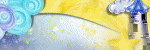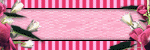October 29, 2012
PTU Kit~Sweet & Sexy
New kit available in all stores excluding PFD
Hopefully it will be there soon too as soon as it lets me upload to there
Hopefully it will be there soon too as soon as it lets me upload to there
Labels:PTU Kits | 0
comments
PTU Tutorial~Dark Lady
This tutorial is 100% my creation, any resemblance to any other is coincidence and not intentional
Written: 10/29/12
You must have basic knowledge of PSP
Scrap kit~Dark Dreamer by Annaica's Place
Artwork by Ange 10
Let's get started!
Open a new canvas
600*600
Open
AP_DarkDreamer_ELEMENT49
Copy & Paste as new layer
Image>Resize 80%
Position to your liking
Copy & Paste as new layer
Image>Resize 80%
Position to your liking
Open
AP_DarkDreamer_PAPER12
Copy & Paste as new layer
Place under your frame layer
Resize if needed
Delete excess around frame edges
Copy & Paste as new layer
Place under your frame layer
Resize if needed
Delete excess around frame edges
Add your tube
Apply drop shadow of choice
Apply drop shadow of choice
Open
AP_DarkDreamer_PAPER8
Copy & Paste as new layer
Image>Canvas Size>600*600
Apply mask of choice
Layers>Merge>Merge group
Copy & Paste as new layer
Make this your bottom layer
Copy & Paste as new layer
Image>Canvas Size>600*600
Apply mask of choice
Layers>Merge>Merge group
Copy & Paste as new layer
Make this your bottom layer
Open
AP_DarkDreamer_ELEMENT8
Copy & Paste as new layer
Image>Resize 30%
Move to the bottom left of your frame
Add drop shadow of choice
Copy & Paste as new layer
Image>Resize 30%
Move to the bottom left of your frame
Add drop shadow of choice
Open
AP_DarkDreamer_ELEMENT12
Copy & Paste as new layer
Image>Resize 60%
Move under your paper layer to the left of your frame
Apply drop shadow of choice
Copy & Paste as new layer
Image>Resize 60%
Move under your paper layer to the left of your frame
Apply drop shadow of choice
Open
AP_DarkDreamer_ELEMENT20
Copy & Paste as new layer
Image>Resize 25%
Move to the bottom of your frame
Apply drop shadow of choice
Copy & Paste as new layer
Image>Resize 25%
Move to the bottom of your frame
Apply drop shadow of choice
Open
AP_DarkDreamer_ELEMENT26
Copy & Paste as new layer
Image>Resize 40%
Image>Free Rotate
Use these settings:
Copy & Paste as new layer
Image>Resize 40%
Image>Free Rotate
Use these settings:
Move to the top left
of your frame
Apply small drop shadow
Apply small drop shadow
Open
AP_DarkDreamer_ELEMENT31
Copy & Paste as new layer
Image>Resize 40%
Move below your butterfly layer
Move to near the top of your frame
Apply drop shadow of choice
Copy & Paste as new layer
Image>Resize 40%
Move below your butterfly layer
Move to near the top of your frame
Apply drop shadow of choice
Open
AP_DarkDreamer_ELEMENT35
Copy & Paste as new layer
Do not resize
Place above your mask layer
Apply drop shadow of choice if desired
Copy & Paste as new layer
Do not resize
Place above your mask layer
Apply drop shadow of choice if desired
Add copyright
Add name text/wordart
of choice
Save as png
October 24, 2012
PTU Tutorial~Back In Black
This tutorial is 100% my creation, any resemblance to any other is coincidence and not intentional
Written:10/24/12
You must have basic knowledge of PSP
Scrap Kit~Back In Black by Amy Marie's Kits
Artwork by Misticheskaya
Plugin:
MuRa's Meister>Copies
Font: Rub This!
Let's get started!
Open a new canvas 600
*600
Open pp9
Go to your materials window
Choose your pattern tab
Make pp9 your pattern
Flood fill your canvas with your pattern
Go to your materials window
Choose your pattern tab
Make pp9 your pattern
Flood fill your canvas with your pattern
Add new raster layer
Selections>Select
All
Selections>Modify>Select Selection Borders
Use these settings:
Selections>Modify>Select Selection Borders
Use these settings:
Flood fill with #9b999e
Selections>Float
Effects>Plugins>Toadies>3D Mesh
Use default settings
Selections>Float
Effects>Plugins>Toadies>3D Mesh
Use default settings
Selections>Defloat
Selections>Select None
Selections>Select None
Add tube
Resize as desired
Effects>MuRa’s Meister>Copies
Wallpaper (Rotate)
Use default settings
Resize as desired
Effects>MuRa’s Meister>Copies
Wallpaper (Rotate)
Use default settings
Once this is done
change property settings to overlay
Add another layer of
your tube
Resize if desired
Move to the left of your canvas
Add drop shadow of choice
Resize if desired
Move to the left of your canvas
Add drop shadow of choice
Open element fl1
Copy & Paste as new layer
Image>Resize 50%
Move to the bottom right corner of your canvas
Apply drop shadow of choice
Copy & Paste as new layer
Image>Resize 50%
Move to the bottom right corner of your canvas
Apply drop shadow of choice
Open lights
Copy & Paste as new layer
Image>Resize 45%
Move to the top right of your canvas
Apply drop shadow of choice
Copy & Paste as new layer
Image>Resize 45%
Move to the top right of your canvas
Apply drop shadow of choice
Open skk
Copy & Paste as new layer
Image>Resize 40%
Move to the bottom of your canvas
Open bfly1
Copy & Paste as new layer
Image>Resize 25%
Move to the bottom of your canvas
Add copyright
Copy & Paste as new layer
Image>Resize 40%
Move to the bottom of your canvas
Open bfly1
Copy & Paste as new layer
Image>Resize 25%
Move to the bottom of your canvas
Add copyright
Add name text/wordart
Save as png
Now for the avatar
Open new canvas
150*200
Flood fill with previous pattern
Flood fill with previous pattern
Add new raster layer
Selections>Select
all
Selections>Modify>Select Selection Borders
Change Border Width to 4
Selections>Modify>Select Selection Borders
Change Border Width to 4
Flood fill with previous color
Selections>Float
Effects>Toadies>3D Mesh
Use default settings again
Selections>Defloat
Selections>Select None
Add your tube
Downsize
Downsize
Effects>MuRa’s Meister>Copies
Use previous settings
Change to overlay
Add another layer of
your tube
Resize as desired
Resize as desired
Add copyright
Add initial text
Save as png
Labels:AmyMarie's Kits,CT,PTU tutorial,Tutorials | 0
comments
October 23, 2012
PTU Tutorial~Irish Bitch
This tutorial is 100% my creation, any resemblance to any other is coincidence and not intentional
Written: 10/23/12
You must have basic knowledge of PSP
Scrap kit~Irish Bitch by KillerKitty's Killer Kreations
Artwork by James Adams
Let's get started!
Open a new canvas
600*600
Open
K4-IrishBitch-Frame04
Copy & Paste as new layer
Image>Resize 90%
Position to your liking
Copy & Paste as new layer
Image>Resize 90%
Position to your liking
Open
K4-IrishBitch-Paper08
Copy & Paste as new layer
Resize as needed
Place under your frame layer
Delete excess around top frame edges
Copy & Paste as new layer
Resize as needed
Place under your frame layer
Delete excess around top frame edges
Open
K4-IrishBitch-Paper03
Copy & Paste as new layer
Resize as needed
Placed under your paper layer
Delete excess around bottom frame layer
Copy & Paste as new layer
Resize as needed
Placed under your paper layer
Delete excess around bottom frame layer
Open
K4-IrishBitch-Paper12
Image>Canvas Size>600*600
Apply mask of choice
Layers>Merge>Merge group
Copy & Paste as new layer
Make this your bottom layer
Image>Canvas Size>600*600
Apply mask of choice
Layers>Merge>Merge group
Copy & Paste as new layer
Make this your bottom layer
Add your tube
Open
K4-IrishBitch-BarbedWire01
Copy & Paste as new layer
Image>Resize 70%
Move to the bottom of your frame
Copy & Paste as new layer
Image>Resize 70%
Move to the bottom of your frame
Open
K4-IrishBitch-Cupcake01
Copy & Paste as new layer
Image>Resize 30%
Move to the bottom right of your frame
Apply drop shadow of choice
Copy & Paste as new layer
Image>Resize 30%
Move to the bottom right of your frame
Apply drop shadow of choice
Open
K4-IrishBitch-ZippedHeart
Copy & Paste as new layer
Image>Resize 50%
Move to the bottom of your frame
Apply drop shadow of choice
Copy & Paste as new layer
Image>Resize 50%
Move to the bottom of your frame
Apply drop shadow of choice
Open
K4-IrishBitch-Brad02
Copy & Paste as new layer
Image>Resize 40%
Move to the bottom of your frame
Apply drop shadow of choice
Copy & Paste as new layer
Image>Resize 40%
Move to the bottom of your frame
Apply drop shadow of choice
Open
K4-IrishBitch-Lip01
Copy & Paste as new layer
Image>Resize 60%
Rotate to your desire
Move to the bottom left of your frame
Apply drop shadow of choice
Copy & Paste as new layer
Image>Resize 60%
Rotate to your desire
Move to the bottom left of your frame
Apply drop shadow of choice
Open
K4-IrishBitch-Rose
Copy & Paste as new layer
Image>Resize 25%
Move to the top left of your frame
Apply drop shadow of choice
Copy & Paste as new layer
Image>Resize 25%
Move to the top left of your frame
Apply drop shadow of choice
Add copyright
Add name text/wordart
Save as png
Labels:CT,PTU tutorial,The Scrappers Den,Tutorials | 0
comments
FTU Cluster~Labotomy
Cluster Frame made with Wicked Princess Scraps kit Labotomy
DOWNLOAD from my freebie blog here
Artwork by Lilith Morana
*showoff*
*Extras*
PTU Tutorial~Autumn Beauty
This tutorial is 100% my creation, any resemblance to any other is coincidence and not intentional
Written: 10/23/12
You must have basic knowledge of PSP
Scrap kit~Autumn Butterfly by Rissa's Designs (myself)
Artwork by Dave Fiver
Font: RachelsHand
Let's get started!
Open a new canvas
600*600
Open RD_Frame01
Copy & Paste as new layer
Image>Resize 70%
Position to your liking
Copy & Paste as new layer
Image>Resize 70%
Position to your liking
Open RD_PP03
Copy & Paste as new layer
Image>Resize (as needed)
Place under your frame layer
Delete excess around frame edges
Copy & Paste as new layer
Image>Resize (as needed)
Place under your frame layer
Delete excess around frame edges
Add tube of choice
Apply small drop shadow
Apply small drop shadow
Open RD_PP04
Image>Canvas Size 600*600
Apply mask of choice
Layers>Merge>Merge group
Copy & Paste as new layer
Make this your bottom layer
Image>Canvas Size 600*600
Apply mask of choice
Layers>Merge>Merge group
Copy & Paste as new layer
Make this your bottom layer
Open RD_Acorns
Copy & Paste as new layer
Image>Resize 30%
Move to the top left of your frame
Apply drop shadow of choice
Copy & Paste as new layer
Image>Resize 30%
Move to the top left of your frame
Apply drop shadow of choice
Open RD_Birdhouse 2
Copy & Paste as new layer
Image>Resize 60%
Move to the far right of your frame
Apply drop shadow of choice
Copy & Paste as new layer
Image>Resize 60%
Move to the far right of your frame
Apply drop shadow of choice
Open RD_Cupcake
Copy & Paste as new layer
Image>Resize 35%
Move to the bottom left of your frame
Apply drop shadow of choice
Copy & Paste as new layer
Image>Resize 35%
Move to the bottom left of your frame
Apply drop shadow of choice
Open RD_Butterfly03
Copy & Paste as new layer
Image>Resize 20%
Rotate to your desire
Move to the left of your frame
Apply drop shadow of choice
Copy & Paste as new layer
Image>Resize 20%
Rotate to your desire
Move to the left of your frame
Apply drop shadow of choice
Add copyright
Add name text/wordart
Save as png
Labels:CT,Indie Zine,PTU tutorial,Tutorials | 0
comments
October 22, 2012
PTU Tutorial~Emo Mix
This tutorial is 100% my creation any resemblance to any other is coincidence and not intentional
Written: 10/22/12
You must have basic knowledge of PSP
Scrap kit~Emo Palooza by Broken Sky Dezines
Artwork by Verymany
Font: Table Air Lamp
Let's get started!
Open a new canvas
600*600
Open BSD29
Copy & Paste as new layer
Image>Resize 75%
Position to your liking
Copy & Paste as new layer
Image>Resize 75%
Position to your liking
Open BSD11 Paper
Copy & Paste as new layer
Image>Resize (as needed)
Place under your frame
Delete excess around frame edges
Copy & Paste as new layer
Image>Resize (as needed)
Place under your frame
Delete excess around frame edges
Add tube of choice
Apply drop shadow of choice
Apply drop shadow of choice
Open BSD12 Paper
Image>Canvas Size 600*600
Apply mask of choice
Layers>Merge>Merge group
Copy & Paste as new layer
Make this your bottom layer
Image>Canvas Size 600*600
Apply mask of choice
Layers>Merge>Merge group
Copy & Paste as new layer
Make this your bottom layer
Open BSD20
Copy & Paste as new layer
Image>Resize 40%
Place above your mask layer
Move to the right of your frame
Apply drop shadow of choice
Copy & Paste as new layer
Image>Resize 40%
Place above your mask layer
Move to the right of your frame
Apply drop shadow of choice
Open BSD27
Copy & Paste as new layer
Image>Resize 70%
Move to the bottom of your frame
Apply drop shadow of choice
Open BSD26
Copy & Paste as new layer
Image>Resize 85%
Move to the bottom of your frame
Image>Free Rotate
Use these settings:
Copy & Paste as new layer
Image>Resize 70%
Move to the bottom of your frame
Apply drop shadow of choice
Open BSD26
Copy & Paste as new layer
Image>Resize 85%
Move to the bottom of your frame
Image>Free Rotate
Use these settings:
Apply drop shadow of
choice
Open BSD38
Copy & Paste as new layer
Place under your mask layer
Copy & Paste as new layer
Place under your mask layer
Open BSD59
Copy & Paste as new layer
Image>Resize 30%
Move to the right of your frame
Copy & Paste as new layer
Image>Resize 30%
Move to the right of your frame
Open BSD1
Copy & Paste as new layer
Image>Resize 45%
Move to the bottom right of your frame
Apply drop shadow of choice
Copy & Paste as new layer
Image>Resize 45%
Move to the bottom right of your frame
Apply drop shadow of choice
Open BSD6
Copy & Paste as new layer
Image>Resize 30%
Place under your BSD1 layer
Apply drop shadow of choice
Copy & Paste as new layer
Image>Resize 30%
Place under your BSD1 layer
Apply drop shadow of choice
Add copyright
Add name text/wordart
Save as png
Labels:Broken Sky Dezine,CT,PTU tutorial,Tutorials | 0
comments
Template #19
Template #19 for you
DOWNLOAD from my freebie blog here
*leave a little note letting me know you downloaded*
Labels:Freebies,Templates | 0
comments
October 20, 2012
PTU Tutorial~Mad Carnival
This tutorial is 100% my creation, any resemblance to any other is coincidence and not intentional
Written: 10/19/12
You must have basic knowledge of PSP
Scrap Kit~Carnival Of Souls by Wicked Creationz Scraps
Artwork by Martin Abel
Font: Circus Ornate
Let's get started!
Open a new canvas
600*600
Open
WCS-COS-ELEMENT19
Copy & Paste as new layer
Image>Resize 65%
Position to your liking
Copy & Paste as new layer
Image>Resize 65%
Position to your liking
Open WCS-COS-PP5
Copy & paste as new layer
Image>Resize (as needed)
Place under your frame layer
Delete excess around frame edges
Copy & paste as new layer
Image>Resize (as needed)
Place under your frame layer
Delete excess around frame edges
Add tube
Layers>Duplicate
Adjust>Blur>Gaussian Blur
Use these settings:
Layers>Duplicate
Adjust>Blur>Gaussian Blur
Use these settings:
Change layer property
to Saturation (Legacy)
Add drop shadow of choice
Add drop shadow of choice
Open WCS-COS-PP7
Image>Resize 600*600
Apply mask of choice
Layers>Merge>Merge group
Copy & Paste as new layer
Make this your bottom layer
Image>Resize 600*600
Apply mask of choice
Layers>Merge>Merge group
Copy & Paste as new layer
Make this your bottom layer
Open WCS-COS-ELEMENT2
Copy & Paste as new layer
Image>Resize 54%
Move to the bottom right of your frame
Apply drop shadow of choice
Copy & Paste as new layer
Image>Resize 54%
Move to the bottom right of your frame
Apply drop shadow of choice
Open WCS-COS-ELEMENT5
Copy & Paste as new layer
Image>Resize 56%
Move to the bottom right of your frame
Apply drop shadow
Copy & Paste as new layer
Image>Resize 56%
Move to the bottom right of your frame
Apply drop shadow
Open WCS-COS-ELEMENT6
Copy & Paste as new layer
Image>Resize 55%
Image>Free Rotate
Use these settings:
Copy & Paste as new layer
Image>Resize 55%
Image>Free Rotate
Use these settings:
Move to the top left
under your frame
Apply drop shadow of choice
Apply drop shadow of choice
Open WCS-COS-ELEMENT3
Copy & Paste as new layer
Image>Resize 40%
Move to the bottom right of your frame
Apply drop shadow of choice
Copy & Paste as new layer
Image>Resize 40%
Move to the bottom right of your frame
Apply drop shadow of choice
Add copyright
Add name text/wordart
Save as png
October 19, 2012
PTU Kit~Handle With Care
Labels:PTU Kits | 0
comments
October 18, 2012
PTU Tutorial~Velvet
This tutorial is 100% my creation, any resemblance to any other is coincidence and not intentional
Written: 10/18/12
You must have basic knowledge of PSP
Scrap Kit~Velvet by Irish Princess Designs
Artwork by CelineArt
Let's get started!
Open a new canvas 600*600
Open IBD_Frame3
Copy & Paste as new layer
Image>Resize 60%
Move to the upper left of your canvas
Layers>Duplicate
Move to the lower half of your canvas
(see example)
Dulicate that layer and move under your first frame layer
Select the top frame and delete the top area that is over lapping
Open IBD_Paper1
Copy & Paste as new layer
Resize as needed
Place under your bottom frame
Delete excess around frame edges
Open IBD_Paper9
Copy & Paste as new layer
Resize as needed
Place under your top frame
Delete excess around frame edges
Add your tube(s)
Duplicate
Adjust>blur>Gaussian Blur
Use these settings:
Change Layer Property to Color
Apply drop shadow of choice
Open IBD_Paper8
Image>Canvas Size 600*600
Apply mask of choice
Layers>Merge>Merge group
Copy & Paste as new layer
Make this your bottom layer
Open IBD_City
Copy & Paste as new layer
Image>Resize 60%
Move to the right of your canvas
Open IBD_Bear
Copy & Paste as new layer
Image>Resize 40%
Image>Mirror
Move to the bottom right of your frame
Apply drop shadow of choice
Open IBD_AngelSkull
Copy & Paste as new layer
Image>Resize 40%
Image>Free Rotate
Use these settings:
Move to the right of your canvas
Open IBD_Butterfly
Copy & Paste as new layer
Image>Resize 40%
Move to the top left of your canvas
Apply drop shadow of choice
Open IBD_BarbedHeart
Copy & Paste as new layer
Image>Resize 30%
Move to the bottom of your top frame
Apply drop shadow of choice
Open IBD_Chain
Copy & Paste as new layer
Image>Resize 60%
Move to the left of your canvas
Apply small drop shadow
Open IBD_BadGirl
Copy & Paste as new layer
Image>Resize 50%
Move to the bottom left of your canvas
Open IBD_Bottle
Copy & Paste as new layer
Image>Resize 40%
Move to the bottom right of your frame
Apply drop shadow of choice
Open IBD_EightBall
Copy & Paste as new layer
Image>Resize 30%
Move tot he left of your frame
Apply drop shadow
Open IBD_Dice
Copy & Paste as new layer
Resize 20%
Move to the left of your frame
Apply drop shadow
Add copyright
Add name text or wordart
Save as png
PTU Tutorial~Pumpkin Pickin
This tutorial is 100% my creation, any resemblance to any other is coincidence and not intentional
Written: 10/18/12
You must have basic knowledge of PSP
Scrap Kit by DC Creations~Pumpkin Pickin
Artwork by Arthur Crowe
Let's get started!
Open a new canvas 600*600
Open DCC_Pumpkin_Pickin_Frame2
Copy & Paste as new layer
Image>Resize 60%
Position to your liking
Open DCC_Pumpkin_Pickin_Paper5
Copy & Paste as new layer
Place under your frame layer
Resize as needed
Delete excess around frame edges
Add your tube
Apply small drop shadow
Open DCC_Pumpkin_Pickin_Paper7
Image>Resize 600*600
Apply mask of choice
Layers>Merge>Merge group
Copy & Paste as new layer
Make thsi your bottom layer
Open DCC_Pumpkin_Pickin_Butterfly1
Copy & Paste as new layer
Image>Resize 25%
Move to the top right of your frame
Apply small drop shadow
Open DCC_Pumpkin_Pickin_Doddle
Copy & paste as new layer
Image>Resize 40%
Layers>Duplicate
Leave duplicate in place
Open DCC_Pumpkin_Pickin_Flower3
Copy & Paste as new layer
Image>Resize 35%
Move to the bottom left of your frame
Apply small drop shadow
Open DCC_Pumpkin_Pickin_Pumpkin1
Copy & Paste as new layer
Image>Resize 20%
Move to the bottom right of your frame
Add copyright
Add name text or wordart
Save as png
October 17, 2012
PTU Tutorial~Serenity
This tutorial is 100% my creation, any resemblance to any other is coincidence and not intentional
Written: 10/17/12
You must have basic knowledge of PSP
Scrap kit: Sea of Tranquility by Scrappers Gone Bad
Artwork by Joahannah Von Frankenstein
Let's get started!
Open a new canvas 600*600
Open sdjpc-Tagger-Sea Of Tranquility-38
Copy & Paste as new layer
Do not resize
Position to your liking
Open sdjpc-Tagger-Sea Of Tranquility-12
Copy & Paste as new layer
Place this under your frame layer
Delete excess around frame edges
Add tube of choice
Apply drop shadow of choice to tube
Open sdjpc-Tagger-Sea of Tranquility-2
Image>Canvas Size
600*600
Apply Mask of choice
Layers>Merge>Merge group
Copy & Paste as new layer
Make this your bottom layer
Adjust as needed
Open sdjpc-Tagger-Sea Of Tranquility-28
Copy & Paste as new layer
Image>Resize 60%
Move to the bottom right of your frame
Apply drop shadow of choice
Open sdjpc-Tagger-Sea Of Tranquility-32
Copy & Paste as new layer
Image> Resize 60%
Move to the right of your frame under your 28 layer
Apply small drop shadow
Open sdjpc-Tagger-Sea Of Tranquility-102
Copy & paste as new layer
Image>Resize 45%
Place this to the right above your mask layer
Duplicate twice
Image>Mirror (one of the duplicates)
Duplicate that layer
Open sdjpc-Tagger-Sea Of Tranquility-26
Copy & Paste as new layer
Image>Resize 35%
Move to the right of your frame under the flower type element
Apply drop shdow of choice
Add copyright
Add name text or wordart
Save as png
October 16, 2012
Oct Spotlight Designer of the Month
Come check out my products @ Scrappin Dollars
I am spotlight designer for 2 weeks
60% Off all my products excluding bundles
I am spotlight designer for 2 weeks
60% Off all my products excluding bundles
Labels:Sale | 0
comments
October 15, 2012
PTU Tutorial~Perfect Chaos
This tutorial is 100% my creation, any resemblance to any other is coincidence and not intentional
Written: 10/15/12
You must have basic knowledge of PSP
Scrap kit: Perfect Chaos by Amy Marie's Kits
Artwork is a matching tube by Christine Marie Kotlark
Font: letting go
Let's get started!
Open new canvas 600*600
Open frame7
Copy & Paste
Resize 80%
Position to your liking
Open pp4
Copy & Paste
Place under your frame layer
Resize as needed
Delete excess around frame edges
Add close up tube
Position to your liking
Delete excess around frame edges
Opacity: 73
Add your fullsize tube
Add drop shadow
Open pp2
Resize 600*600
Apply mask of choice
Merge group
Copy & Paste
Make this your bottom layer
Open beadline1
Copy & Paste
Resize 80%
Move to the upper right of your canvas above your mask layer
Add small drop shadow
Open snake2
Copy & Paste
Resize 53%
Move to the bottom right of your frame
Add small drop shadow
Open cross
Copy & Paste
Resize 45%
Move to the right of your frame
Add small drop shadow
Open barbedheart
Copy & Paste
Resize 45%
Move to the bottom of your frame
Add small drop shadow
Open skulls
Copy & Paste
Resize 35%
Move to the bottom of your frame
Add small drop shadow
Open cloud
Copy & Paste
Do not resize
Move to the top left of your canvas
Place above your mask layer
Add copyright
Add name text
Save as png
Labels:AmyMarie's Kits,CT,PTU tutorial,Tutorials | 0
comments
PTU Tutorial~Bubble Bubble Toil and Trouble
This tutorial is 100% my creation, any resemblance to any other is coincidence and not intentional
Written: 10/15/12
You must have basic knowledge of PSP
Scrap Kit: Happy Helloween by Bella's Designs
Artwork by Alex Prihodko
*This is an exclusive tube*
Plugins:
VM Extravaganza>Transmission
Font: Yoghurt
Let's get started!
Open your template
Shift+D (Duplicate)
Close the original
Delete the credits
Image>Canvas Size
Width~650
Height~500
Center
Select rect 3
Use your wand tool to select it
Open BD_HH_Paper_2
Copy & Paste into selection
Selections>Select None
Select frame 3
Change the color to one of your liking
Use your wand tool on diamond 3
Open BD_HH_Paper_6
Copy & Paste into selection
Selections>Select None
Repeat for diamond 2
Use your wand tool on rect 1
Open BD_HH_Paper_5
Copy & Paste into selection
Effects>Plugins>VM Extravaganza>Transmission
Use these settings:
Selections>Select None
Use your wand tool on rect 2
Open BD_HH_Paper_1
Copy & Paste as new layer
Invert>Delete
Selections>Select None
Use your wand on circle
Paste Paper 6 as new layer
Invert>Delete
Selections>Select None
Select frame 1
Change the color to one of your liking
Use your wand on diamond 1
Open BD_HH_Paper_2
Copy & Paste as new layer
Invert>Delete
Selections>Select none
Select words 3
Change to color or gradient of your liking
Add drop shadow of your liking to words 4
Add your tube
Add small drop shadow
Open BD_HH_Paper_1
Resize 650*500
Apply mask of choice
Merge group
Copy & Paste
Make this your bottom layer
Add close up tube over circle layer
Resize as needed
Use wand on your circle
Choose your tube layer again
Invert>Delete
Image>Mirror
Opacity: 83
Open BD_HH_Element_38
Copy & Paste
Resize 40%
Move above frame 1
Place near the bottom of your canvas
Add drop shadow if desired
Open BD_HH_Element_1
Copy & Paste
Resize 60%
Place above Mask layer at the top left corner
Add drop shadow if desired
Open BD_HH_Element_35
Copy & Paste
Resize 50%
Place above frame 1 at top of canvas
Add drop shadow if desired
Open BD_HH_Element_16
Copy & Paste
Resize 40%
Move to the left of your canvas
Add desired drop shadow
Add copyright
Add name text
Save as png
Labels:CT,PTU tutorial,The Scrappers Den,Tutorials | 0
comments
PTU Kit~Spooks In The Night
Labels:PTU Kits | 0
comments
October 14, 2012
PTU Tutorial~Night Life
This tutorial is 100% my creation, any resemblance to any other is coincidence and not intentional
Written: 10/14/12
You must have basic knowledge of PSP
Scrap Kit: Night Life by Gemini Creationz
Artwork by Verymany. You can find this particular tube at Scraps and the City
Font: La Flama y La Espina
Let's get started!
Open a new canvas 600*600
Open gemini_nightlife_frame1
Copy & Paste
Resize 80%
Position to your liking
Open gemini_nightlife_p6
Copy & Paste
Place under your frame layer
Resize as needed
Delete excess around frame edges
Add tube of choice
Open gemini_nightlife_p2
Resize 600*600
Apply mask of choice
Merge group
Copy & Paste
Make this your bottom layer
Open gemini_nightlife_chickenwire
Copy & Paste
Place above your mask layer
Do not resize
Add small drop shadow
Open gemini_nightlife_fandangle
Copy & Paste
Resize 60%
Move to the bottom of your frame
Add small drop shadow
Open gemini_nightlife_emokitty
Copy & Paste
Resize 45%
Move to the bottom right of your frame
Add small drop shadow
Open gemini_nightlife_textpath
Copy & Paste
Resize 80%
Place above your chickenwire
Add small drop shadow
Open gemini_nightlife_sportscar
Copy & Paste
Resize 40%
Move to the bottom of your frame
Add small drop shadow
Open gemini_nightlife_pdaphone
Copy & Paste
Resize 50%
Rotate to your desire
Place under your sportscar
Add small drop shadow
Open gemini_nightlife_glassbuttonskull
Copy & Paste
Do not resize
Place in the center of your frame
Open gemini_nightlife_flower4
Copy & Paste
Resize 40%
Move to the right of your frame
Add small drop shadow
Add copyright
Add name text
Save as png
Labels:CT,PTU tutorial,The PSP Project,Tutorials | 0
comments
PTU Tutorial~Musical Rock
This tutorial is 100% my creation, any resemblance to any other is coincidence and not intentional
Written:/10/14/12
You must have basic knowledge of PSP
Scrap kit: Musical Garden by BabyV Dezign
Artwork by Arthur Crowe
Font: Rock It
Let's get started!
Open a new canvas 600*600
Open BabyV_MusicalGarden_frame
Copy & Paste
Position to your liking
Open BabyV_MusicalGarden_paper3
Copy & Paste
Place under your fame layer
Resize as desired
Delete excess around frame edges
Add tube of choice
Drop shadow of desire
Open BabyV_MusicalGarden_keys
Copy & Paste
Resize 80%
Move to the bottom of your canvas
Add small drop shadow
Open BabyV_MusicalGarden_ele1
Copy & Paste
Do not resize
Move to the right of your fame
Move under your paper layer
Add small drop shadow
Open BabyV_MusicalGarden_paper4
Apply mask of choice
Merge group
Copy & Paste
Make this your bottom layer
Add your copyright
Add your name text
Save as png
Subscribe to:
Posts
(Atom)
Search
Labels
A Simple Sassy Scrap Creation
(8)
Ad Services
(1)
Alehandra Vanhek
(3)
Alfadesire
(1)
AmyMarie's Kits
(27)
Angel Wing Scraps
(1)
Anna Marine
(2)
Arthur Crowe
(36)
Artistic Reality Talent
(12)
Artistically Inclined Licensing
(7)
Awards
(2)
Awareness Kits
(6)
Bee Hive Studio
(5)
Bella Caribena
(2)
Blog trains
(21)
Bookworm Dezines
(12)
Broken Sky Dezine
(9)
Bundles
(3)
Charity
(1)
Cluster Frame
(65)
Collab
(7)
Collab Templates
(4)
Creation by Sanie
(8)
Creationz by Witchysheart
(2)
Creative Design Outlet
(1)
CT
(547)
CT CALL
(4)
CU
(78)
Dance In The Rain
(2)
Designer Scraps
(9)
Di Hailm
(11)
Ditzy Designs
(6)
Exclusives
(46)
Extras
(8)
Freebies
(194)
Freya Langford Sidebottom
(2)
FTU Kits
(37)
FTU tutorial
(13)
Hania's Design
(2)
Heartfelt Perfections
(1)
Indie Zine
(10)
Inzpired Creationz
(5)
Inzpired Creationz Store
(16)
Irish Bitch Designs
(44)
Irish Princess Designs
(53)
Ismael Rac
(11)
Jose Cano
(7)
Keith Garvey
(1)
KIT
(1)
Kizzed by Kelz
(18)
Kristy's Scraps
(2)
Lady Mishka
(9)
Laguna
(1)
Lollipops n Gumdrops
(44)
Masks
(9)
Matching Kits
(1)
Michelle's Myths
(1)
Myka Jelina
(1)
Mystical Scraps
(13)
Ninaste
(2)
Nocturne
(2)
Overlays
(2)
Paper Pack
(4)
PicsforDesign
(17)
PS Tutorial
(1)
PTU Collab
(1)
PTU CU
(77)
PTU FB Timeline Tutorials
(1)
PTU Kits
(149)
PTU PU
(2)
PTU tutorial
(409)
Quick Pages
(15)
Rabid Designz
(3)
Roman Zaric
(3)
Sale
(8)
Scrap Candy
(130)
Scrappin Krazy Designs
(7)
Scrapping Your Memories
(6)
Scraps and Company
(6)
Scraps from the Heart
(6)
Scriptz R Us
(17)
Selisan Al-Gaib
(1)
Showoffs
(6)
Smiley Creations
(14)
Snaggables
(4)
Snags
(53)
Sneak Peek
(2)
Spazz
(1)
Stargazer Musings
(1)
Sweet PinUp
(5)
Tags
(108)
Templates
(52)
The PSP Project
(51)
The Scrappers Den
(3)
Thrifty Scraps
(6)
Tiny Turtle Designs
(25)
Tiny Turtle Designs Store
(8)
Tony T
(6)
TOU
(1)
Toxic Desirez
(3)
Tunchy Art
(1)
Tutorials
(424)
Verymany
(3)
Wicked Creationz Scraps
(9)
Wicked Princess Scraps
(64)
WordArt
(6)
Blog Archive
- September (1)
- July (1)
- June (2)
- May (6)
- April (9)
- March (6)
- February (19)
- January (8)
- November (12)
- October (15)
- September (14)
- August (15)
- July (23)
- June (12)
- May (14)
- April (8)
- March (15)
- February (8)
- January (22)
- December (17)
- November (20)
- October (23)
- September (30)
- August (25)
- July (27)
- June (28)
- May (30)
- April (25)
- March (39)
- February (50)
- January (44)
- December (31)
- November (39)
- October (45)
- September (55)
- August (32)
- July (12)
- June (27)
- May (31)
- April (20)
- March (19)
- February (10)
- January (25)
- December (17)
- November (20)
- October (9)
- September (22)