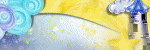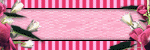October 24, 2013
Hamleta Tags
Labels:Creation by Sanie,CT,Tags | 0
comments
October 20, 2013
PTU Tutorial ~ Lady Macabre
This tutorial is my
creation, any resemblance to any other is coincidence and not intentional
Written: 10/20/13
I used PSP 11 when writing this tutorial
Scrap kit ~ Lady Macabre by Irish Princess Designs
Artwork by Alexander Vanhek
Font ~ Acid Label
Items used from kit ~
Frame1
Paper8
BrokenGlass
Tree
Cauldron
Eye
Hat
Bottle
SkellyHeart
Ghost
WordArt
New canvas 600*600
Frame1, paste and
resize 76% and position to your liking
Paper8, paste under frame and delete excess
Paper8, paste under frame and delete excess
Add tube(s)
BrokenGlass, paste
and position to your liking
Tree, paste and resize 75% and position to your liking
Cauldron, paste and resize 35% and position to your liking
Eye, paste and resize 35% and position to your liking
Hat, paste and resize 40% and position to your liking
Bottle, paste and resize 36% and position to your liking
SkellyHeart, paste and resize 31% and position to your liking
Ghost, paste and resize 38% and position to your liking
WordArt, paste and resize 50% and position to your liking
Tree, paste and resize 75% and position to your liking
Cauldron, paste and resize 35% and position to your liking
Eye, paste and resize 35% and position to your liking
Hat, paste and resize 40% and position to your liking
Bottle, paste and resize 36% and position to your liking
SkellyHeart, paste and resize 31% and position to your liking
Ghost, paste and resize 38% and position to your liking
WordArt, paste and resize 50% and position to your liking
Add drop shadow where
desired
Add copyright,
license and name
Save as png

PTU Kit ~ Cemetary Gates
Labels:PTU Kits | 0
comments
October 18, 2013
Templates #86 & 87
Labels:Freebies,Templates | 0
comments
PTU Tutorial ~ Strawberry Garden
This tutorial is my
creation, any resemblance to any other is coincidence and not intentional
Written: 10/18/13
I used PSP 11 when writing this tutorial
Scrap kit ~ Strawberry Garden by Kandii Popz
Artwork by Roman Zaric
Font ~ DJB Jacked up kinda luv
Items used from kit ~
frame1
paper4
paper5
fence
basket
strawberries
leavesflowers
ribbon
butterfly
New canvas 600*600
Frame1, paste and
resize 70% and position to your liking
Paper4, paste under frame and delete excess
Paper4, paste under frame and delete excess
Add tube(s)
Paper5, resize 75%
and apply mask of choice, merge and paste
Fence, paste and resize 55% and position to your liking
Basket, paste and resize 60% and position to your liking
Strawberries, paste and resize 50% and position to your liking
LeavesFlowers, paste and resize 45% and position to your liking
Ribbon, paste and resize 50% and position to your liking
Butterfly, paste and resize 50% and position to your liking
Fence, paste and resize 55% and position to your liking
Basket, paste and resize 60% and position to your liking
Strawberries, paste and resize 50% and position to your liking
LeavesFlowers, paste and resize 45% and position to your liking
Ribbon, paste and resize 50% and position to your liking
Butterfly, paste and resize 50% and position to your liking
Add drop shadow where
desired
Add copyright,
license and name
Save as png

Labels:CT,PTU tutorial,Thrifty Scraps,Tutorials | 0
comments
October 17, 2013
New Releases
Labels:CU,PTU CU,PTU Kits | 0
comments
October 16, 2013
PTU Tutorial ~ Jeepers Creepers
This tutorial is my
creation, any resemblance to any other is coincidence and not intentional
Written: 10/16/13
Written: 10/16/13
I used PSP 11 when
writing this tutorial
Scrap kit ~ JeepersCreepers by Gemini Creationz
Artwork by Jessica Dougherty
Font ~ CCGrimlyFendish
Items used from kit ~
e34
p8
p1
e38
e40
e56
e63
e3
e7
e5
New canvas 600*600
E34, paste and resize
80% and position to your liking
p8, paste under frame and delete excess
p8, paste under frame and delete excess
Add tube(s)
P1, resize 75% and
apply mask of choice, merge and paste
e4, paste and resize 50% and position to your liking
e38, paste and resize 70% and position to your liking
e40, paste and resize 30% and position to your liking
e56, paste and resize 50% and position to your liking
e63, paste and resize 60% and position to your liking
e3, paste and resize 20% and position to your liking
e7, paste and position to your liking
e4, paste and resize 50% and position to your liking
e38, paste and resize 70% and position to your liking
e40, paste and resize 30% and position to your liking
e56, paste and resize 50% and position to your liking
e63, paste and resize 60% and position to your liking
e3, paste and resize 20% and position to your liking
e7, paste and position to your liking
Duplicate and Mirror
e5, paste and resize
86% and position to your liking
Add drop shadow where desired
Add copyright, license and name
Save as png

Labels:CT,PTU tutorial,Scrap Candy,Tutorials | 0
comments
PTU Tutorial ~ Hot Cop
This tutorial is my
creation, any resemblance to any other is coincidence and not intentional
Written: 10/16/13
Written: 10/16/13
I used PSP 11 when
writing this tutorial
Scrap kit ~ YesOfficer by Kizzed by Kelz
Artwork by ArthurCrowe
Font ~ Harrington
Items used from kit ~
New canvas 600*600
Frame, paste and
resize 83% and position to your liking
paper6, paste under frame and delete excess
Add tube(s)
paper6, paste under frame and delete excess
Add tube(s)
Paper1, resize 75%
and apply mask of choice, merge and paste
police car 2, paste and resize 70% and position to your liking
badge, paste and resize 50% and position to your liking
sunglasses, paste and resize 35% and position to your liking
lines, paste and resize 40% and position to your liking
chalk outline, paste and resize 38% and position to your liking
open cuffs, paste and resize 50% and position to your liking
bullet holes, paste and resize 70% and position to your liking
police car 2, paste and resize 70% and position to your liking
badge, paste and resize 50% and position to your liking
sunglasses, paste and resize 35% and position to your liking
lines, paste and resize 40% and position to your liking
chalk outline, paste and resize 38% and position to your liking
open cuffs, paste and resize 50% and position to your liking
bullet holes, paste and resize 70% and position to your liking
Add drop shadow where
desired
Add copyright,
license and name
Save as png

October 15, 2013
PTU Tutorial ~ Skele Emo
This tutorial is my
creation, any resemblance to any other is coincidence and not intentional
Written: 10/15/13
Written: 10/15/13
I used PSP 11 when
writing this tutorial
Scrap kit ~ Gloomy
Emo by Scrapz by Judith
Artwork by ArthurCrowe
Font ~ F2MadZineFear
Items used from kit ~
fr(3)
pp(6)
bg(1)
bg(2)
el(4)
el(6)
el(26)
el(11)
el(2)
el(34)
New canvas 600*600
Fr(3), paste and
resize 80% and position to your liking
pp(6), paste under frame and delete excess
pp(6), paste under frame and delete excess
Add tube(s)
Add close up tube
Gaussian blur
Layer
Properties>Hard Light
Bg(1), paste and position
to your liking
bg(2), paste and position to your liking
el(4), paste and resize 40% and position to your liking
el(6), paste and resize 40% and position to your liking
el(26), paste and resize 35% and position to your liking
el(11), paste and resize 43% and position to your liking
el(2), paste and resize 41% and position to your liking
el(34), paste and resize 38% and position to your liking
Add drop shadow to desired elements
bg(2), paste and position to your liking
el(4), paste and resize 40% and position to your liking
el(6), paste and resize 40% and position to your liking
el(26), paste and resize 35% and position to your liking
el(11), paste and resize 43% and position to your liking
el(2), paste and resize 41% and position to your liking
el(34), paste and resize 38% and position to your liking
Add drop shadow to desired elements
Add copyright,
license, and name
Save as png

Labels:CT,PTU tutorial,Sweet PinUp,Tutorials | 1 comments
PTU Tutorial ~ Hot Music
This tutorial is my
creation, any resemblance to any other is coincidence and not intentional
Written: 10/15/13
Written: 10/15/13
I used PSP 11 when
writing this tutorial
Scrap kit ~ Music
Feeling by Creations by Sanie
Artwork by Arthur Crowe
Font ~ Elegant
Items used from kit ~
frame02
p03
p07
cupcake02
speakers01
ipod
musicnotesframe
musicnotedoodle02
microphone02
musiccross02
New canvas 600*600
Frame02, paste and
resize 75% and position to your liking
p03, paste under frame and delete excess
p03, paste under frame and delete excess
Add tube(s)
P07, resize 75% and
apply mask of choice, merge and paste
cupcake02, paste and resize 40% and position to your liking
speakers01, paste and resize 60% and position to your liking
ipod, paste and resize 45% and position to your liking
musicnotesframe, paste and position to your liking
musicnotedoodle02, paste and position to your liking
microphone01, paste and resize 50% and position to your liking
musiccross02, paste and resize 57% and position to your liking
cupcake02, paste and resize 40% and position to your liking
speakers01, paste and resize 60% and position to your liking
ipod, paste and resize 45% and position to your liking
musicnotesframe, paste and position to your liking
musicnotedoodle02, paste and position to your liking
microphone01, paste and resize 50% and position to your liking
musiccross02, paste and resize 57% and position to your liking
Add drop shadow to
desired elements
Add copyright,
license and name
Save as png

Labels:Creation by Sanie,CT,PTU tutorial,Tutorials | 0
comments
The Fantastically Free Blogtrain ~ Autumn Mist
Labels:Blog trains,Freebies,Templates | 4
comments
The Awareness Blogtrain ~ Cervical Cancer Awareness
Cervical Cancer
~~BLOG ROLL~~

Labels:Awareness Kits,Blog trains,Freebies,FTU Kits | 2
comments
October 11, 2013
PTU Tutorial ~ Witches
This tutorial is my
creation, any resemblance to any other is coincidence and not intentional
Written: 10/11/13
Written: 10/11/13
I used PSP 11 when
writing this tutorial
Scrap kit ~ Hallowitches by Rebellious Scraps
Artwork by Tony T
Font ~ Fabulous 50's
Items used from kit ~
frame 2
paper3
magic books
witch shoes
eyeball bottle
black cat 2
eyeskull
fork in eyeball
witch
paper11
New canvas 600*600
Frame 2, paste and
resize 65% and position to your liking
paper 3, paste under frame and delete excess
Add tube(s)
paper 3, paste under frame and delete excess
Add tube(s)
Magic books, paste
and resize 35% and position to your liking
witch shoes, paste and resize 30% and position to your liking
eyeball bottle, paste and resize 20% and position to your liking
black cat 2, paste and resize 40% and position to your liking
eyeskull, paste and resize 20% and position to your liking
fork in eyeball, paste and resize 25% and position to your liking
witch, paste and resize 35% and position to your liking
paper11, resize 75% and apply mask of choice, merge and paste
witch shoes, paste and resize 30% and position to your liking
eyeball bottle, paste and resize 20% and position to your liking
black cat 2, paste and resize 40% and position to your liking
eyeskull, paste and resize 20% and position to your liking
fork in eyeball, paste and resize 25% and position to your liking
witch, paste and resize 35% and position to your liking
paper11, resize 75% and apply mask of choice, merge and paste
Add drop shadow to
desired elements
Add copyright,
license and name
Save as png

Labels:CT,PTU tutorial,Scrap Candy,Tutorials | 0
comments
PTU Tutorial ~ Angel Love BCA
This tutorial is my
creation, any resemblance to any other is coincidence and not intentional
Written: 10/11/13
Written: 10/11/13
I used PSP 11 when
writing this tutorial
Scrap kit ~ Beautiful
Pink BCA by CC Designs
Artwork by
Font ~
Items used from kit ~
frame3
paper11
paper3
balletslippers1
bear2
locknkey1
branch1
bling1
New canvas 600*600
Frame3, paste and
resize 80% and position to your liking
paper11, paste under frame and delete excess
Add tube(s)
paper11, paste under frame and delete excess
Add tube(s)
Paper3, resize 75%
and apply mask of choice, merge and paste
balletslippers1, paste and resize 50% and position to your liking
bear2, paste and resize 35% and position to your liking
locknkey1, paste and resize 30% and position to your liking
branch1, paste and resize 45% and position to your liking
bling1, paste and resize 80% and position to your liking
Add drop shadow to desired elements
balletslippers1, paste and resize 50% and position to your liking
bear2, paste and resize 35% and position to your liking
locknkey1, paste and resize 30% and position to your liking
branch1, paste and resize 45% and position to your liking
bling1, paste and resize 80% and position to your liking
Add drop shadow to desired elements
Add copyright,
license and name
Save as png

Labels:CT,PTU tutorial,Scrap Candy,Tutorials | 1 comments
PTU Tutorial ~ Sexy Fall
This tutorial is my
creation, any resemblance to any other is coincidence and not intentional
Written: 10/11/13
Written: 10/11/13
I used PSP 11 when
writing this tutorial
Scrap kit ~ FallSplendor by Bookworm Dezines
Artwork by Arthur Crowe
Font ~ Fright Night
Items used from kit ~
Element43
Paper14
Element6
Element52
Element37
Element4
Element34
Element9
Element22
New canvas 600*600
Element43, paste and
resize 75% and position to your liking
Paper14, paste under frame and delete excess
Add tube(s)
Paper14, paste under frame and delete excess
Add tube(s)
Element6, paste and
resize 50% and position to your liking, delete any excess
Element52, paste and resize 60% and position to your liking, delete any excess
Element37, paste and resize 48% and position to your liking
Duplicate and position to your liking
Element52, paste and resize 60% and position to your liking, delete any excess
Element37, paste and resize 48% and position to your liking
Duplicate and position to your liking
Element4, paste and resize 46% and position to your liking
Element34, paste and resize 37% and position to your liking
Element9, paste and resize 30% and position to your liking
Element22, resize 30% and position to your liking
Add drop shadow to desired elements
Add copyright,
license and name
Save as png

October 10, 2013
PTU Tutorial ~ Bootiful
This tutorial is my
creation, any resemblance to any other is coincidence and not intentional
Written: 10/10/13
Written: 10/10/13
I used PSP 11 when
writing this tutorial
Scrap kit ~ BootifulHalloween by Whispy’s D’zines
Font ~ Janda Cheerful
Script
Items used from kit ~
El4
el7
el3
el1
el8
el2
el9
el41
el7
el3
el1
el8
el2
el9
el41
New canvas 600*600
El4, paste and resize
19% and position to your liking
el7, paste and resize 7% and position to your liking
el3, paste and resize 19% and position to your liking
el1, past and resize 12% and position to your liking
el8, paste and resize 12% and position to your liking
Duplicate and Mirror
el7, paste and resize 7% and position to your liking
el3, paste and resize 19% and position to your liking
el1, past and resize 12% and position to your liking
el8, paste and resize 12% and position to your liking
Duplicate and Mirror
el2, paste and resize 20% and position to your liking
el9, paste and resize 20% and position to your liking
el41, paste and resize 20% and position to your liking
Duplicate and Mirror
Add copyright,
license and name
Add drop shadow to
desired elements
Save as png

Labels:CT,PTU tutorial,Thrifty Scraps,Tutorials | 0
comments
PTU Kit ~ Witches Brew
Labels:PTU Kits | 0
comments
October 7, 2013
PTU Tutorial ~ Nightmare
This tutorial is my
creation, any resemblance to any other is coincidence and not intentional
Written: 10/6/13
I used PSP 11 for this tutorial
Written: 10/6/13
I used PSP 11 for this tutorial
Scrap kit ~ Welcometo my Nightmare by Kizzed by Kelz
Artwork by Arthur Crowe
Font ~
Items used from kit:
frame 2
Paper 1
bloody eye
box
headstones
grass
foggy mist
wordart2
bloody spatter 2
crows
blood border
New canvas 600*600
frame2, paste and resize 75% and position to your liking
Paper 1, paste under frame and delete excess
Add tube(s)
Blood spatters 2,
paste and position to your liking
Duplicate and Flip
Duplicate and Flip
blood border, paste and delete excess
box, paste and resize 40% and position to your liking
bloody eye, paste and resize 35% and position to your liking
headstones, paste and resize 55% and position to your liking
grass, paste and resize 65% and position to your liking
foggy mist, paste and resize 70% and position to your liking
crows, paste and resize 80% and position to your liking
wordart 2, paste and resize 70% and position to your liking
Add drop shadow where
desired
Add copyright,
license and name
Save as png

October 6, 2013
PTU Tutorial ~ It's The Madness
This tutorial is my
creation, any resemblance to any other is coincidence and not intentional
Written: 10/6/13
I used PSP 11 for this tutorial
Written: 10/6/13
I used PSP 11 for this tutorial
Scrap kit ~ Morticia’sMadness by Kandii Popz
Artwork by Alehandra Vanhek
Font ~ Bloodthirsty
Items used from kit:
Frame2
Paper8
Paper5
ForkedEye
BloodyEye
Cross
Coffin
Bear
Spider
Brain
Skull
Batty
Scythe
New canvas 600*600
Frame2, paste and resize 70% and position to your liking
Paper8, paste under your frame and delete excess
Add tube (fullsize)
Add tube (close up) under frame
Duplicate
Gaussian Blur
Layer
Properties>Hardlight
Paper5, resize 75%
and apply mask of choice, Merge and paste
Coffin, paste and resize 60% and position to your liking
Bear, paste and resize 70% and position to your liking
ForkedEye, paste and resize 50% and position to your liking
BloodyEye, paste and resize 45% and position to your liking
Brain, paste and resize 35% and position to your liking
Skull, paste and resize 40% and position to your liking
Scythe, paste and resize 55% and position to your liking
Cross, paste and resize 68% and position to your liking
Batty, paste and resize 50% and position to your liking
Spider, paste and resize 40% and position to your liking
Add drop shadow to desired elements
Coffin, paste and resize 60% and position to your liking
Bear, paste and resize 70% and position to your liking
ForkedEye, paste and resize 50% and position to your liking
BloodyEye, paste and resize 45% and position to your liking
Brain, paste and resize 35% and position to your liking
Skull, paste and resize 40% and position to your liking
Scythe, paste and resize 55% and position to your liking
Cross, paste and resize 68% and position to your liking
Batty, paste and resize 50% and position to your liking
Spider, paste and resize 40% and position to your liking
Add drop shadow to desired elements
Add copyright,
license and name
Save as png

Labels:CT,PTU tutorial,Scrap Candy,Tutorials | 0
comments
October 5, 2013
PTU Tutorial ~ Fallen Angel
This tutorial is my
creation, any resemblance to any other is coincidence and not intentional
Written: 10/5/13
I used PSP 11 for this tutorial
Written: 10/5/13
I used PSP 11 for this tutorial
Scrap kit ~ Purple Gothic Dreams by Dran Design
Artwork by Giada Calo
This was purchased at DSI
This was purchased at DSI
Font ~ gabiies handwriting
Items used from kit:
element (1)
element (6)
element (11)
element (46)
element (27)
element (26)
element (7)
New canvas 600*600
element (1), paste and resize 60% and position to your liking
element (6), paste and resize 50% and position to your liking
element (11), paste and resize 70% and position to your liking
element (46), paste and resize 40% and position to your liking
element (27), paste and resize 40%and position to your liking
element(26), paste and resize 40% and position to your liking
element (7), paste and resize 50% and position to your liking
Add tube
Add copyright,
license, and name
Save as png

Labels:CT,PTU tutorial,Sweet PinUp,Tutorials | 0
comments
PTU Tutorial ~ Warrior
This tutorial is my
creation, any resemblance to any other is coincidence and not intentional
Written: 10/4/13
I used PSP 11 for this tutorial
Written: 10/4/13
I used PSP 11 for this tutorial
Scrap kit ~ Warrior by Irish Princess Designs
Artwork by Ismael Rac
Font ~ JLR Awareness Ribbons
Items used from kit:
Frame2
Paper1
Bling
Rose1
Cuppie
Butterfly
Bear1
RibbonHeart
Burst
Ribbon
New canvas 600*600
Frame2, paste and resize 80% and position to your liking
Paper1, paste under frame and delete excess
Add tube
Bling, paste and resize 60% and position to your liking
Rose1, paste and resize 60% and position to your liking
Cuppie, paste and resize 30% and position to your liking
Butterfly, paste and resize 40% and position to your liking
Bear1, paste and resize 35% and position to your liking
RibbonHeart, paste and resize 35% and position to your liking
Burst, paste and resize 40% and position to your liking
Duplicate twice and position to your liking
Ribbon, paste and resize 50% and position to your liking
Bling, paste and resize 60% and position to your liking
Rose1, paste and resize 60% and position to your liking
Cuppie, paste and resize 30% and position to your liking
Butterfly, paste and resize 40% and position to your liking
Bear1, paste and resize 35% and position to your liking
RibbonHeart, paste and resize 35% and position to your liking
Burst, paste and resize 40% and position to your liking
Duplicate twice and position to your liking
Ribbon, paste and resize 50% and position to your liking
Add copyright,
license and name
Add dropshadow to
desired elements
Save as png

October 4, 2013
PTU Tutorial ~ Steamy Witch
This tutorial is my
creation, any resemblance to any other is coincidence and not intentional
Written: 10/4/13
I used PSP 11 for this tutorial
Written: 10/4/13
I used PSP 11 for this tutorial
Scrap kit ~ SteamyWitch by Bookworm Dezines
Artwork by Tony T
Font ~ Halloween_BeneCryptine
Items used from kit:
Element43
Element44
Element54
Element41
Element10
Element4
Element5
Paper1
New canvas 600*600
Element43, paste and resize 80% and position to your liking
Element44, paste and resize 50% and position to your liking
Element54, paste and resize 70% and position to your liking
Element41, paste and resize 50% and position to your liking
Element10, paste and resize 36% and position to your liking
Element4, paste and resize 45% and position to your liking
Element5, paste and resize 40% and position to your liking
Add tube
Paper1, resize 75%
and apply mask of choice, Merge and paste
Add copyright,
license and name
Save as png

Subscribe to:
Comments
(Atom)
Search
Labels
A Simple Sassy Scrap Creation
(8)
Ad Services
(1)
Alehandra Vanhek
(3)
Alfadesire
(1)
AmyMarie's Kits
(27)
Angel Wing Scraps
(1)
Anna Marine
(2)
Arthur Crowe
(36)
Artistic Reality Talent
(12)
Artistically Inclined Licensing
(7)
Awards
(2)
Awareness Kits
(6)
Bee Hive Studio
(5)
Bella Caribena
(2)
Blog trains
(21)
Bookworm Dezines
(12)
Broken Sky Dezine
(9)
Bundles
(3)
Charity
(1)
Cluster Frame
(65)
Collab
(7)
Collab Templates
(4)
Creation by Sanie
(8)
Creationz by Witchysheart
(2)
Creative Design Outlet
(1)
CT
(547)
CT CALL
(4)
CU
(78)
Dance In The Rain
(2)
Designer Scraps
(9)
Di Hailm
(11)
Ditzy Designs
(6)
Exclusives
(46)
Extras
(8)
Freebies
(194)
Freya Langford Sidebottom
(2)
FTU Kits
(37)
FTU tutorial
(13)
Hania's Design
(2)
Heartfelt Perfections
(1)
Indie Zine
(10)
Inzpired Creationz
(5)
Inzpired Creationz Store
(16)
Irish Bitch Designs
(44)
Irish Princess Designs
(53)
Ismael Rac
(11)
Jose Cano
(7)
Keith Garvey
(1)
KIT
(1)
Kizzed by Kelz
(18)
Kristy's Scraps
(2)
Lady Mishka
(9)
Laguna
(1)
Lollipops n Gumdrops
(44)
Masks
(9)
Matching Kits
(1)
Michelle's Myths
(1)
Myka Jelina
(1)
Mystical Scraps
(13)
Ninaste
(2)
Nocturne
(2)
Overlays
(2)
Paper Pack
(4)
PicsforDesign
(17)
PS Tutorial
(1)
PTU Collab
(1)
PTU CU
(77)
PTU FB Timeline Tutorials
(1)
PTU Kits
(149)
PTU PU
(2)
PTU tutorial
(409)
Quick Pages
(15)
Rabid Designz
(3)
Roman Zaric
(3)
Sale
(8)
Scrap Candy
(130)
Scrappin Krazy Designs
(7)
Scrapping Your Memories
(6)
Scraps and Company
(6)
Scraps from the Heart
(6)
Scriptz R Us
(17)
Selisan Al-Gaib
(1)
Showoffs
(6)
Smiley Creations
(14)
Snaggables
(4)
Snags
(53)
Sneak Peek
(2)
Spazz
(1)
Stargazer Musings
(1)
Sweet PinUp
(5)
Tags
(108)
Templates
(52)
The PSP Project
(51)
The Scrappers Den
(3)
Thrifty Scraps
(6)
Tiny Turtle Designs
(25)
Tiny Turtle Designs Store
(8)
Tony T
(6)
TOU
(1)
Toxic Desirez
(3)
Tunchy Art
(1)
Tutorials
(424)
Verymany
(3)
Wicked Creationz Scraps
(9)
Wicked Princess Scraps
(64)
WordArt
(6)
Blog Archive
- September (1)
- July (1)
- June (2)
- May (6)
- April (9)
- March (6)
- February (19)
- January (8)
- November (12)
- October (15)
- September (14)
- August (15)
- July (23)
- June (12)
- May (14)
- April (8)
- March (15)
- February (8)
- January (22)
- December (17)
- November (20)
- October (23)
- September (30)
- August (25)
- July (27)
- June (28)
- May (30)
- April (25)
- March (39)
- February (50)
- January (44)
- December (31)
- November (39)
- October (45)
- September (55)
- August (32)
- July (12)
- June (27)
- May (31)
- April (20)
- March (19)
- February (10)
- January (25)
- December (17)
- November (20)
- October (9)
- September (22)