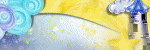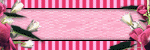September 29, 2013
PTU Tutorial~ Cute N Skully
This tutorial is my
creation, any resemblance to any other is coincidence and not intentional
Written: 9/29/13
Written: 9/29/13
Scrap kit ~ Inked
Girlz by Kandii Popz
Artwork by Sweet PinUp
You must have
knowledge of PSP
Font ~ Happy
Items used from kit :
FRAME3
P7
P15
TORNTIGHTS
CUPPY2
SKULLROSE
BUTTERFLY
BIRD
CROSS2
SKELLYLOCK
New canvas 600*600
FRAME3, paste and resize 60% and position to your liking
P7, paste under frame and delete excess
Add tube(s)
P15, resize 75% and
apply mask of choice, Merge and Paste
TORNTIGHTS, paste and position to your liking
CUPPY2, paste and resize 50% and position to your liking
SKULLROSE, paste and resize 45% and position to your liking
BUTTERFLY, paste and resize 40% and position to your liking
BIRD, paste and resize 47% and position to your liking
CROSS2, paste and resize 43% and position to your liking
SKELLYLOCK, paste and resize 46% and position to your liking
Add wordart of your choice
TORNTIGHTS, paste and position to your liking
CUPPY2, paste and resize 50% and position to your liking
SKULLROSE, paste and resize 45% and position to your liking
BUTTERFLY, paste and resize 40% and position to your liking
BIRD, paste and resize 47% and position to your liking
CROSS2, paste and resize 43% and position to your liking
SKELLYLOCK, paste and resize 46% and position to your liking
Add wordart of your choice
Add copyright,
license and name
Save as png

Labels:CT,PTU tutorial,Scrap Candy,Sweet PinUp,Tutorials | 0
comments
September 27, 2013
Ismael Rac's New Releases!!!

September 26, 2013
PTU CU
Labels:CU,PTU CU | 0
comments
September 25, 2013
PTU Tutorial ~ Hocus Pocus
This tutorial is my
creation, any resemblance to any other is coincidence and not intentional
Written: 9/25/13
Written: 9/25/13
You must have
knowledge of PSP
Scrap kit ~ BlackMagick Woman by Sweet Tooth Studio
Artwork by Ismael Rac
Font ~ Acquaintance
Items used from kit :
ELE(32)
ELE(22)
ELE(55)
ELE(64)
ELE(65)
ELE(66)
ELE(5)
ELE(31)
ELE(46)
ELE(23)
ELE(47)
ELE(60)
New canvas 600*600
ELE(32), paste and resize 60% and position to your liking
ELE(22), paste and resize 20% and position to your liking
Add tube(s)
ELE (55) paste and
resize 75% and position to your liking
ELE (64), paste and resize 25% and position to your liking
ELE (65), paste and resize 30% and position to your liking
ELE (66) paste and resize 28% and position to your liking
ELE (5), paste and resize 20% and position to your liking
ELE (31) paste and resize 40% and position to your liking
ELE (46) paste and resize 94% and position to your liking
ELE (23) paste and resize 55% and position to your liking
ELE (47) paste and resize 40% and position to your liking
ELE (60) paste and resize 30% and position to your liking
Add drop shadow to desired elements
ELE (64), paste and resize 25% and position to your liking
ELE (65), paste and resize 30% and position to your liking
ELE (66) paste and resize 28% and position to your liking
ELE (5), paste and resize 20% and position to your liking
ELE (31) paste and resize 40% and position to your liking
ELE (46) paste and resize 94% and position to your liking
ELE (23) paste and resize 55% and position to your liking
ELE (47) paste and resize 40% and position to your liking
ELE (60) paste and resize 30% and position to your liking
Add drop shadow to desired elements
Add copyright,
license and name
Save as png

Labels:CT,PTU tutorial,Scrap Candy,Tutorials | 0
comments
September 24, 2013
PTU Tutorial ~ Down With The Bloody Red Queen
This tutorial is my
creation, any resemblance to any other is coincidence and not intentional
Written: 9/24/13
Written: 9/24/13
Scrap Kit ~ Down WithThe Bloody Red Queen by Naughty Angel Creationz
Artwork by Arthur Crowe
Font ~ Alice in Wonderland
Items used from kit :
fr3
paper1
paper8
el34
el14
el4
el5
el86
el15
wa3
wa4
New canvas 600*600
fr3, Paste and resize 80% and position to your liking
paper1, paste under frame and delete excess
paper1, paste under frame and delete excess
Add fullsize tube
Add close up tube
under frame
Duplicate
Duplicate
Gaussian Blur
Layer
Properties>Hard Light
Paper8, resize
600*600 and apply mask of choice, Merge and paste
el34, paste and resize 50% and position to your liking
el14, paste and resize 55% and position to your liking
el15, paste and resize 45% and position to your liking
el86, paste and resize 70% and position to your liking
el4, paste and resize 60% and position to your liking
el5, do not resize position to your liking
Duplicate and mirror
el34, paste and resize 50% and position to your liking
el14, paste and resize 55% and position to your liking
el15, paste and resize 45% and position to your liking
el86, paste and resize 70% and position to your liking
el4, paste and resize 60% and position to your liking
el5, do not resize position to your liking
Duplicate and mirror
wa4, paste and position to your liking
wa3, paste and resize 80% and position to your liking
Add drop shadow to
desired elements
Add copyright,
license and name
Save as png

Labels:CT,PTU tutorial,Sweet PinUp,Tutorials | 0
comments
Masks 41 & 42
Labels:Freebies,Masks | 2
comments
September 23, 2013
PTU Tutorial ~ Fall Fantasy
This tutorial is my creation,
any resemblance to any other is coincidence and not intentional
Written: 9/23/13
Written: 9/23/13
Scrap Kit ~ Fall
Fantasy by Irish Princess Designs
Artwork by ArthurCrowe
Font ~ Adios Script Pro
Items used from kit :
Frame3
Paper9
Paper6
Clock
Hat
Fox
Candle
WindBlown
New canvas 600*600
Frame3, Paste and resize 80% and position to your liking
Paper9, Paste under frame and delete excess
Add fullsize tube
Add second layer of
tube under frame layer
Duplicate
Duplicate
Add Gaussian Blur
Layer
Properties>Hard Light
Paper6, Resize 75%
and apply mask or choice, Merge and Paste
Candle, Paste and resize 45% and position to your liking
Fox, Paste and resize 40% and position to your liking
Hat, Paste and resize 30% and position to your liking
WindBlown, Paste and resize 90% and position to your liking
Clock, Paste and position to your liking
Candle, Paste and resize 45% and position to your liking
Fox, Paste and resize 40% and position to your liking
Hat, Paste and resize 30% and position to your liking
WindBlown, Paste and resize 90% and position to your liking
Clock, Paste and position to your liking
Add drop shadow to
elements desired
Add copyright,
license and name
Save as png

New Releases from Tony T
http://tonytz.com/store/index.php?route=product/category&path=59
Grab the matching kits too!!!

Masks 37 - 40
Labels:Freebies,Masks | 1 comments
TODAY ONY @ Ismael Rac's Store

September 22, 2013
PTU CU ~ Decorative Frames
Labels:CU,PTU CU | 0
comments
September 21, 2013
PTU Tutorial ~ Boo Halloween
This tutorial is my
creation, any resemblance to any other is coincidence and not intentional
Written: 9/21/13
Written: 9/21/13
Scrap kit ~ Booland
by Thrifty Scrap by Gina
Artwork by Ismael Rac
Font ~Acquaintance
Items used from kit:
frame02
paper05
paper03
house
bats
cat
pumkin02
candy02
candy01
candy05
candy03
New canvas 600*600
Frame02, Paste and
resize 65% and position to your liking
paper05, Paste under frame and delete excess
paper05, Paste under frame and delete excess
Add tube
Paper03, Resize 75%
and apply mask of choice, Merge and paste
house, paste and resize 40% and position to your liking
bats, paste and resize 80% and position to your liking
cat, paste and resize 55% and position to your liking
mummy, paste and resize 45% and position to your liking
pumpkin02, paste and resize 35% and position to your liking
candy02, paste and resize 50% and position to your liking
candy01, paste and resize 50% and position to your liking
candy05, paste and resize 45% and position to your liking
candy03, paste and resize 45% and position to your liking
Add drop shadow to desired elements
house, paste and resize 40% and position to your liking
bats, paste and resize 80% and position to your liking
cat, paste and resize 55% and position to your liking
mummy, paste and resize 45% and position to your liking
pumpkin02, paste and resize 35% and position to your liking
candy02, paste and resize 50% and position to your liking
candy01, paste and resize 50% and position to your liking
candy05, paste and resize 45% and position to your liking
candy03, paste and resize 45% and position to your liking
Add drop shadow to desired elements
Add copyright,
license and name
Save as png

Labels:CT,PTU tutorial,Thrifty Scraps,Tutorials | 0
comments
September 20, 2013
Templates #84 & 85
DOWNLOAD both from my freebie blog here
DOWNLOAD
I made these templates to match Irish Princess Designs kits Frankenstein Kisses and Dem Bones
Labels:Freebies,Templates | 3
comments
September 19, 2013
PTU Kit ~ Haunted
Labels:PTU Kits | 0
comments
September 18, 2013
Masks 35 & 36
Labels:Freebies,Masks | 2
comments
September 17, 2013
PTU Tutorial ~ Autumn Beauty
This tutorial is my
creation, any resemblance to any other is coincidence and not intentional
Written: 9/17/13
Written: 9/17/13
I am using Photoshop
CS6 for this tutorial
Scrap kit ~ AutumnHarvest by Kizzed by Kelz
Artwork by ArthurCrowe
Font ~ Crushed Out Girl
Items used from the
kit:
Frame
Paper9
Falling Leaves
Autumn Sign
book cluster
pumpkin chart
cat in pumpkins
sparkles
New canvas 600*600
Frame, paste and
resize 85% and position to your liking
Paper9, Paste under frame and delete excess
Paper9, Paste under frame and delete excess
Add tube
Falling leaves, paste
twice and position to your liking
Autumn Sign, resize 60%, paste and position to your liking
Book Cluster, resize 40%, paste and position to your liking
pumpkin cart, resize 55%, paste and position to your liking
cat in pumpkins, resize 45%, paste and position to your liking
sparkles, paste and position to your liking
Add dropshadow to desired elements
Autumn Sign, resize 60%, paste and position to your liking
Book Cluster, resize 40%, paste and position to your liking
pumpkin cart, resize 55%, paste and position to your liking
cat in pumpkins, resize 45%, paste and position to your liking
sparkles, paste and position to your liking
Add dropshadow to desired elements
Add copyright,
license and name
Save as png

PTU Tutorial ~ Haunted Witch
This tutorial is my
creation, any resemblance to any other is coincidence and not intentional
Written: 9/17/13
Written: 9/17/13
Scrap kit ~ BooWitches by Bookworm Dezines
Artwork by Roman Zaric
Font ~ After Shok
Items used from the
kit:
Element15
Element2
Element12
Element8
Element14
Element34
Element36
Element37
Element45
Element44
New canvas 600*600
Element15, Paste and
resize 70% and position to your liking
Element2, Paste and resize 40% and position to your liking
Element7, Paste and resize 35% and position to your liking
Element12, Paste and resize 60% and position to your liking
Element8, Paste and resize 46% and position to your liking
Element14, Paste and resize 38% and position to your liking
Element34, Paste and resize 43% and position to your liking
Element36, Paste and resize 26%, rotate and position to your liking
Element37, Paste and resize 22% and position to your liking
Element45, Paste and resize 75% and position to your liking
Element44, Paste and resize 50% and position to your liking and duplicate
Add drop shadow to desired elements
Element2, Paste and resize 40% and position to your liking
Element7, Paste and resize 35% and position to your liking
Element12, Paste and resize 60% and position to your liking
Element8, Paste and resize 46% and position to your liking
Element14, Paste and resize 38% and position to your liking
Element34, Paste and resize 43% and position to your liking
Element36, Paste and resize 26%, rotate and position to your liking
Element37, Paste and resize 22% and position to your liking
Element45, Paste and resize 75% and position to your liking
Element44, Paste and resize 50% and position to your liking and duplicate
Add drop shadow to desired elements
Add license,
copyright and name
Save as png

Masks 29 - 34
Labels:Freebies,Masks | 2
comments
Subscribe to:
Comments
(Atom)
Search
Labels
A Simple Sassy Scrap Creation
(8)
Ad Services
(1)
Alehandra Vanhek
(3)
Alfadesire
(1)
AmyMarie's Kits
(27)
Angel Wing Scraps
(1)
Anna Marine
(2)
Arthur Crowe
(36)
Artistic Reality Talent
(12)
Artistically Inclined Licensing
(7)
Awards
(2)
Awareness Kits
(6)
Bee Hive Studio
(5)
Bella Caribena
(2)
Blog trains
(21)
Bookworm Dezines
(12)
Broken Sky Dezine
(9)
Bundles
(3)
Charity
(1)
Cluster Frame
(65)
Collab
(7)
Collab Templates
(4)
Creation by Sanie
(8)
Creationz by Witchysheart
(2)
Creative Design Outlet
(1)
CT
(547)
CT CALL
(4)
CU
(78)
Dance In The Rain
(2)
Designer Scraps
(9)
Di Hailm
(11)
Ditzy Designs
(6)
Exclusives
(46)
Extras
(8)
Freebies
(194)
Freya Langford Sidebottom
(2)
FTU Kits
(37)
FTU tutorial
(13)
Hania's Design
(2)
Heartfelt Perfections
(1)
Indie Zine
(10)
Inzpired Creationz
(5)
Inzpired Creationz Store
(16)
Irish Bitch Designs
(44)
Irish Princess Designs
(53)
Ismael Rac
(11)
Jose Cano
(7)
Keith Garvey
(1)
KIT
(1)
Kizzed by Kelz
(18)
Kristy's Scraps
(2)
Lady Mishka
(9)
Laguna
(1)
Lollipops n Gumdrops
(44)
Masks
(9)
Matching Kits
(1)
Michelle's Myths
(1)
Myka Jelina
(1)
Mystical Scraps
(13)
Ninaste
(2)
Nocturne
(2)
Overlays
(2)
Paper Pack
(4)
PicsforDesign
(17)
PS Tutorial
(1)
PTU Collab
(1)
PTU CU
(77)
PTU FB Timeline Tutorials
(1)
PTU Kits
(149)
PTU PU
(2)
PTU tutorial
(409)
Quick Pages
(15)
Rabid Designz
(3)
Roman Zaric
(3)
Sale
(8)
Scrap Candy
(130)
Scrappin Krazy Designs
(7)
Scrapping Your Memories
(6)
Scraps and Company
(6)
Scraps from the Heart
(6)
Scriptz R Us
(17)
Selisan Al-Gaib
(1)
Showoffs
(6)
Smiley Creations
(14)
Snaggables
(4)
Snags
(53)
Sneak Peek
(2)
Spazz
(1)
Stargazer Musings
(1)
Sweet PinUp
(5)
Tags
(108)
Templates
(52)
The PSP Project
(51)
The Scrappers Den
(3)
Thrifty Scraps
(6)
Tiny Turtle Designs
(25)
Tiny Turtle Designs Store
(8)
Tony T
(6)
TOU
(1)
Toxic Desirez
(3)
Tunchy Art
(1)
Tutorials
(424)
Verymany
(3)
Wicked Creationz Scraps
(9)
Wicked Princess Scraps
(64)
WordArt
(6)
Blog Archive
- September (1)
- July (1)
- June (2)
- May (6)
- April (9)
- March (6)
- February (19)
- January (8)
- November (12)
- October (15)
- September (14)
- August (15)
- July (23)
- June (12)
- May (14)
- April (8)
- March (15)
- February (8)
- January (22)
- December (17)
- November (20)
- October (23)
- September (30)
- August (25)
- July (27)
- June (28)
- May (30)
- April (25)
- March (39)
- February (50)
- January (44)
- December (31)
- November (39)
- October (45)
- September (55)
- August (32)
- July (12)
- June (27)
- May (31)
- April (20)
- March (19)
- February (10)
- January (25)
- December (17)
- November (20)
- October (9)
- September (22)